Návod Connect IT CKB-3010-CS Klávesnica
Potrebujete príručku pre svoj Connect IT CKB-3010-CS Klávesnica? Nižšie si môžete bezplatne prezrieť a stiahnuť príručku vo formáte PDF v slovenskom jazyku. Tento produkt má momentálne 2 často kladené otázky, 1 komentár a má 0 hlasov. Ak toto nie je manuál, ktorý chcete, kontaktujte nás.
Je váš výrobok pokazený a nepodarilo sa vám problém odstrániť pomocou pokynov v návode? Prejdite na portál Repair Café, kde nájdete bezplatné servisné služby.
Návod
Loading…

Loading…
Hodnotenie
Dajte nám vedieť svoj názor na Connect IT CKB-3010-CS Klávesnica a ohodnoťte výrobok. Chcete sa podeliť o svoje skúsenosti s týmto výrobkom alebo sa niečo spýtať? Napíšte komentár v spodnej časti stránky.Viac o tomto návode
Chápeme, že je pekné mať k svojmu Connect IT CKB-3010-CS Klávesnica papierovú príručku. Návod si môžete kedykoľvek stiahnuť z našej webovej stránky a vytlačiť si ho sami. Ak chcete mať originálnu príručku, odporúčame vám kontaktovať Connect IT. Mohli by byť schopní poskytnúť originálny návod. Hľadáte príručku k svojmu Connect IT CKB-3010-CS Klávesnica v inom jazyku? Vyberte si preferovaný jazyk na našej domovskej stránke a vyhľadajte číslo modelu, aby ste zistili, či ho máme k dispozícii.
Technické údaje
| Značka | Connect IT |
| Model | CKB-3010-CS |
| Kategória | Klávesnice |
| Typ súboru | |
| Veľkosť súboru | 1.24 MB |
Všetky príručky pre Connect IT Klávesnice
Ďalšie príručky od Klávesnice
Často kladené otázky o Connect IT CKB-3010-CS Klávesnica
Náš tím podpory vyhľadáva užitočné informácie o výrobkoch a odpovede na často kladené otázky. Ak nájdete v našich často kladených otázkach nejakú nezrovnalosť, dajte nám o tom vedieť pomocou nášho kontaktného formulára.
Písmená na klávesnici nie sú na miestach, na ktoré som zvyknutý, prečo to tak je? Overená
Väčšina klávesníc používa rozloženie QWERTY, ktoré predstavuje prvých šesť písmen na klávesnici. Existujú však rôzne rozloženia klávesnice, ktoré zodpovedajú konkrétnym potrebám určitého jazyka. Je tiež možné, že došlo k zámene klávesov klávesnice. Najmä u starších klávesníc je to ľahké.
Bolo to užitočné (1233) Čítaj viacAký je najlepší spôsob čistenia klávesnice Overená
Nikdy nevkladajte predmety medzi okraje klávesov, pretože by to hlavne vtlačilo nečistoty a poškodilo klávesnicu. Najlepšie je klávesnicu čistiť stlačeným vzduchom, pričom klávesnicu držte hore nohami. Horná časť klávesov sa dá vyčistiť mierne vlhkou handričkou.
Bolo to užitočné (173) Čítaj viac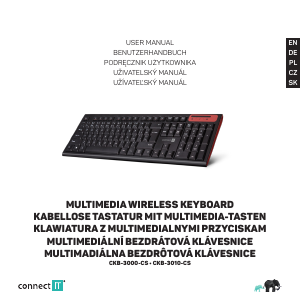


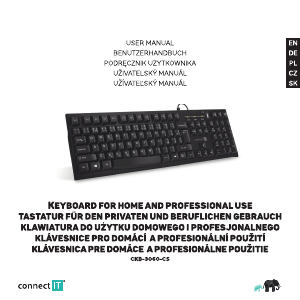
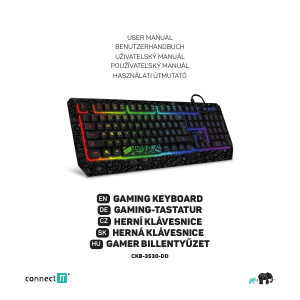
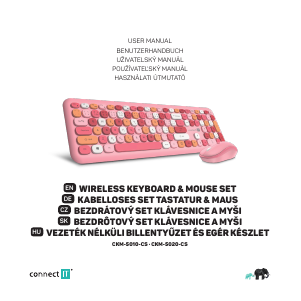
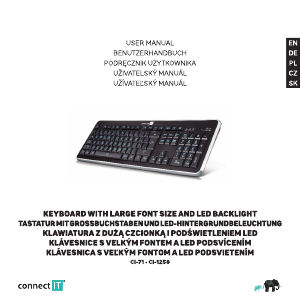
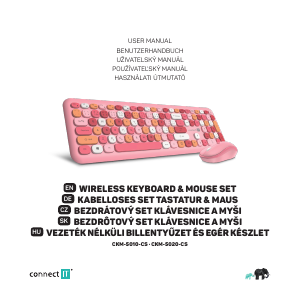
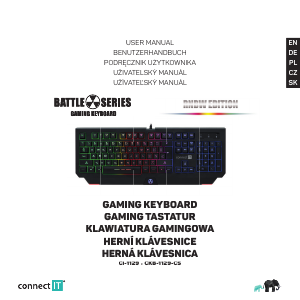
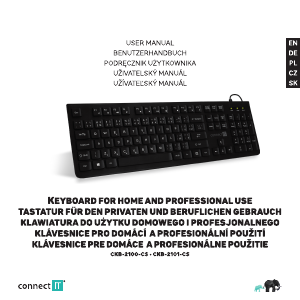
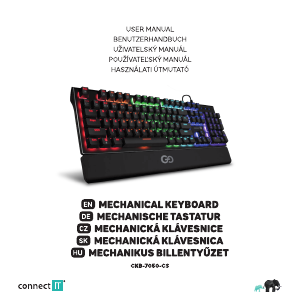
Zapojte sa do diskusie o tomto výrobku
Tu sa môžete podeliť o to, čo si myslíte o Connect IT CKB-3010-CS Klávesnica. Ak máte otázku, najprv si pozorne prečítajte návod. Vyžiadanie manuálu je možné vykonať pomocou nášho kontaktného formulára.
odpovedať | Bolo to užitočné (0)