
1
Product Guide
This symbol identifi es safety and health messages in the Product Guide and other product manuals.
Read this guide for important safety and health information that apply to the Microsoft
®
device that you have purchased.
Warning:
Failure to properly set up, use, and care for this product can increase the risk of serious injury or death, or damage to the device or devices.
Read this guide and keep all printed guides for future reference. For replacement guides, go to www.microsoft.com/hardware or refer to the
Microsoft Help and Support section for contact information.
Important Safety Information
Battery-Powered Devices
These precautions apply to all products that use rechargeable or disposable batteries. Improper use of batteries may result in battery fl uid
leakage, overheating, or explosion. Released battery fl uid is corrosive and may be toxic. It can cause skin and eye burns, and is harmful
if swallowed.
To reduce the risk of injury:
Keep batteries out of reach of children.
Do not heat, open, puncture, mutilate, or dispose of batteries in fire.
Do not mix new and old batteries or batteries of different types (for example, carbon-zinc and alkaline batteries).
Do not allow metal objects to touch the battery terminals on the device; they can become hot and cause burns.
Remove the batteries if they are worn out or before storing your device for an extended period of time. Always remove old, weak,
or worn-out batteries promptly and recycle or dispose of them in accordance with Local and National Disposal Regulations.
If a battery leaks, remove all batteries, taking care to keep the leaked fluid from touching your skin or clothes. If fluid from the batter
comes into contact with skin or clothes, flush skin with water immediately. Before inserting new batteries, thoroughly clean the batter
compartment with a damp paper towel, or follow the battery manufacturer’s recommendations for cleanup.
Disposable (non-rechargeable) batteries only:
Caution Risk of explosion if battery is replaced by an incorrect type. Use and replace only with correct size and type (alkaline, zinc-carbon,
or zinc-chloride) of batteries.
Headset Devices
Extended exposure to high volumes when using a headset may result in temporary or permanent hearing loss. To prevent damage to your
headset, avoid sitting or stepping on the headset, its cable, or the cable connector.
Warning:
The earphones contained within this product may attract dangerous objects like staples and paper clips. Take care to avoid harm that may occur
from the retention of dangerous objects on the earphones.
Wireless Devices
Before boarding any aircraft or packing a wireless device in luggage that will be checked, remove the batteries from the wireless device or turn
the wireless device off (if it has an on/off switch). Wireless devices can transmit radio frequency (RF) energy, much like a cellular telephone,
whenever batteries are installed and the wireless device is turned on (if it has an on/off switch).
Game Controllers, Keyboards, and Mouse Devices
Health Warning
Use of game controllers, keyboards, mice, or other electronic input devices may be linked to serious injuries or disorders.
When using a computer, as with many activities, you may experience occasional discomfort in your hands, arms, shoulders, neck, or other parts of
your body. However, if you experience symptoms such as persistent or recurring discomfort, pain, throbbing, aching, tingling, numbness, burning
sensation, or stiffness, DO NOT IGNORE THESE WARNING SIGNS. PROMPTLY SEE A QUALIFIED HEALTH PROFESSIONAL, even if symptoms
occur when you are not working at your computer. Symptoms like these can be associated with painful and sometimes permanently disabling
injuries or disorders of the nerves, muscles, tendons, or other parts of the body. These musculoskeletal disorders (MSDs) include carpal tunnel
syndrome, tendonitis, tenosynovitis, and other conditions.
While researchers are not yet able to answer many questions about MSDs, there is general agreement that many factors may be linked to their
occurrence, including: overall health, stress and how one copes with it, medical and physical conditions, and how a person positions and uses his
or her body during work and other activities (including use of a keyboard or mouse). The amount of time a person performs an activity may also
be a factor.
Some guidelines that may help you work more comfortably with your computer and possibly reduce your risk of experiencing an MSD can be
found in the “Healthy Computing Guide” installed with this device’s software or in the “Healthy Gaming Guide” available at www.xbox.com.
If this device did not come with software, you can access the “Healthy Computing Guide” at www.microsoft.com/hardware or (in the United
States only) by calling (800) 360-7561 to request a CD at no charge. If you have questions about how your own lifestyle, activities, or medical,
or physical condition may be related to MSDs, see a qualifi ed health professional.
English


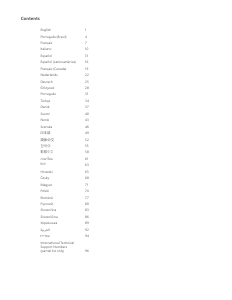


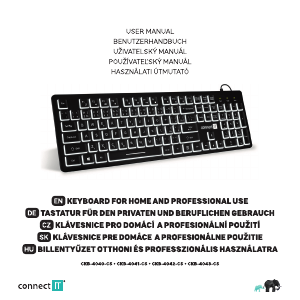



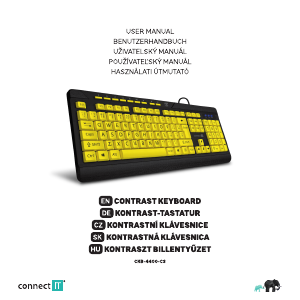
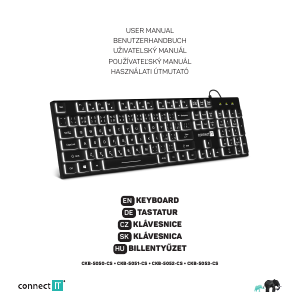
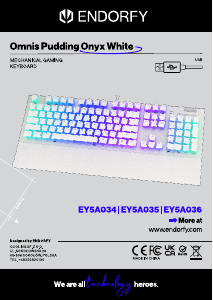
Zapojte sa do diskusie o tomto výrobku
Tu sa môžete podeliť o to, čo si myslíte o Microsoft Wired 600 Klávesnica. Ak máte otázku, najprv si pozorne prečítajte návod. Vyžiadanie manuálu je možné vykonať pomocou nášho kontaktného formulára.
odpovedať | Bolo to užitočné (1) (Preložené Googlom)
odpovedať | Bolo to užitočné (0) (Preložené Googlom)