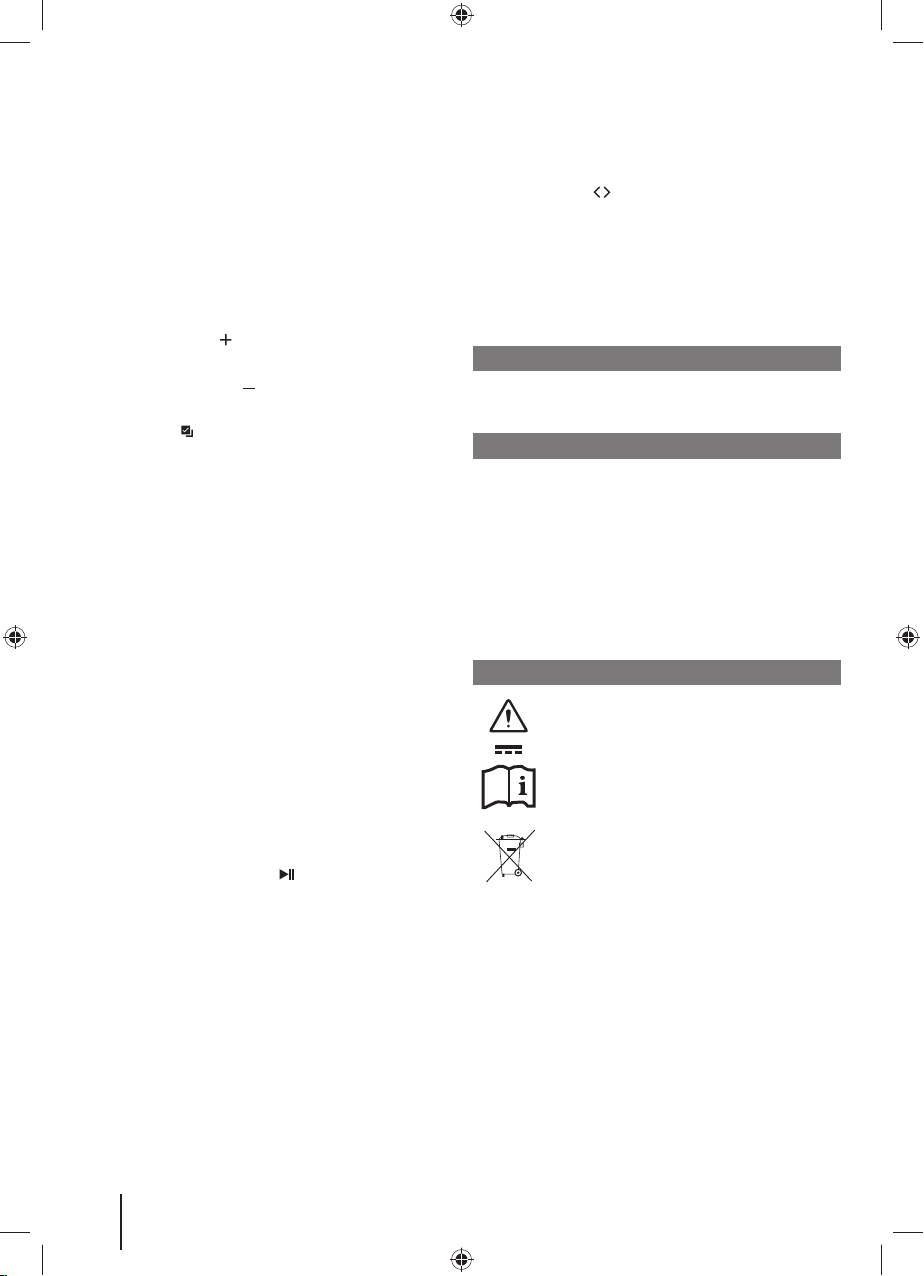
Ŷ Press the menu button to select the desired frequency.
To view DAB information:
Ŷ Press the play/pause/preset button to view DAB information.
Ŷ Press and hold the play/pause/preset button to auto shift
additional DAB information on the screen every one second.
AM/FM mode
Ŷ Press the power/mode button until AM or FM appears
on the screen.
Ŷ Press the left arrow button to tune to a lower frequency.
Press the right arrow button to tune to a higher
frequency. Briefly push either button (not press and
hold) to tune one frequency step at a time. Press and
hold the desired arrow button for one second to tune to
the next frequency with clear reception.
VOLUME UP BUTTON
Use the volume up button to increase volume.
VOLUME DOWN BUTTON
Use the volume down button to decrease volume.
MENU BUTTON
In DAB+ mode, press and hold the menu button for two seconds
to enter the menu. Press the arrow buttons to scroll through
menu items. Press the menu button to select the menu item.
Refer to the following list for the available menu items.
Ŷ Full scan
Perform a full-band scan for DAB stations.
Ŷ Manual tune
Tune to a particular DAB stations.
Ŷ DRC
Adjust the DRC (dynamic range compression).
Ɣ DRC off
Ɣ DRC high
Ɣ DRC low
Ŷ Prune
Delete stations that are no longer available.
Ŷ System
Ɣ Factory reset
Restore the product to the original settings.
Ɣ SW version
Check the software version.
Press and hold the menu button for two seconds to exit the menu.
In AM and FM mode, press and hold the menu button for two
seconds to display RSSI and SNR information.
PLAY/PAUSE/PRESET BUTTON
In BLUETOOTH
®
mode, press the play/pause/preset
button to play/pause streamed audio. Press and hold the
play/pause/preset button to disconnect the BLUETOOTH
®
enabled device.
In DAB+ mode:
Ŷ Press the play/pause/preset button to view DAB
information.
In AM/FM modes:
The memory feature saves up to 20 frequencies as presets
in the radio’s memory. You can save 10 frequencies each in
FM mode and AM mode.
To store a frequency in memory:
Ŷ Tune to the frequency you want to save.
Ŷ Press and hold the play/pause/preset button for 2
seconds. A memory location number will blink on and
off.
Ŷ Press either arrow button to scroll through the memory
locations.
Ŷ Press the play/pause/preset button to store the frequency
in the selected memory location. The information of the
stored frequency will appear on the screen.
To recall a preset frequency:
Ŷ Press the play/pause/preset button and quickly release
to cycle through stored frequencies.
ARROW BUTTONS
In BLUETOOH mode: Press the arrow buttons on the radio
to go to the previous or next track.
In radio mode: Press the left arrow button to tune to a lower
frequency. Press the right arrow button to tune to a higher
IUHTXHQF\%ULHÀ\SXVKHLWKHUEXWWRQQRWSUHVVDQGKROG
to tune one frequency step at a time. Press and hold the
desired arrow button for one second to tune to the next
frequency with clear reception.
USB CHARGING PORT
Connect a USB device to the USB charging port to get
power from the product. When the product is turned off, the
USB charging port does not supply power.
MAINTENANCE
Ŷ Use only original accessories and spare parts. Should
components need to be replaced which have not been
described, please contact an authorised service centre. All
repairs should be performed by an authorised service centre.
Ŷ Avoid using solvents when cleaning plastic parts. Most
plastics are susceptible to various types of commercial
solvents and may be damaged by their use. Use clean
cloths to remove dirt, carbon dust, etc.
Ŷ Do not at any time let brake fluids, gasoline, petroleum-
based products, penetrating oils, etc., come in contact
with plastic parts. Chemicals can damage, weaken, or
destroy plastic that may result in serious personal injury.
SYMBOLS
Safety alert
Direct current
Please read the instructions carefully before
starting the product.
Do not dispose of waste batteries, waste
electrical and electronic equipment as
unsorted municipal waste. Waste batteries
and waste electrical and electronic equipment
must be collected separately. Waste batteries,
waste accumulators, and light sources have to
be removed from the equipment. Check with
your local authority or retailer for recycling
advice and collection point. According to
local regulations, retailers may have an
obligation to take back waste batteries and
waste electrical and electronic equipment
free of charge. Your contribution to the reuse
and recycling of waste batteries and waste
electrical and electronic equipment helps to
reduce the demand of raw materials. Waste
batteries, in particular containing lithium, and
waste electrical and electronic equipment
contain valuable and recyclable materials,
which can adversely impact the environment
and the human health if not disposed of in an
environmentally compatible manner. Delete
personal data from waste equipment, if any.
4
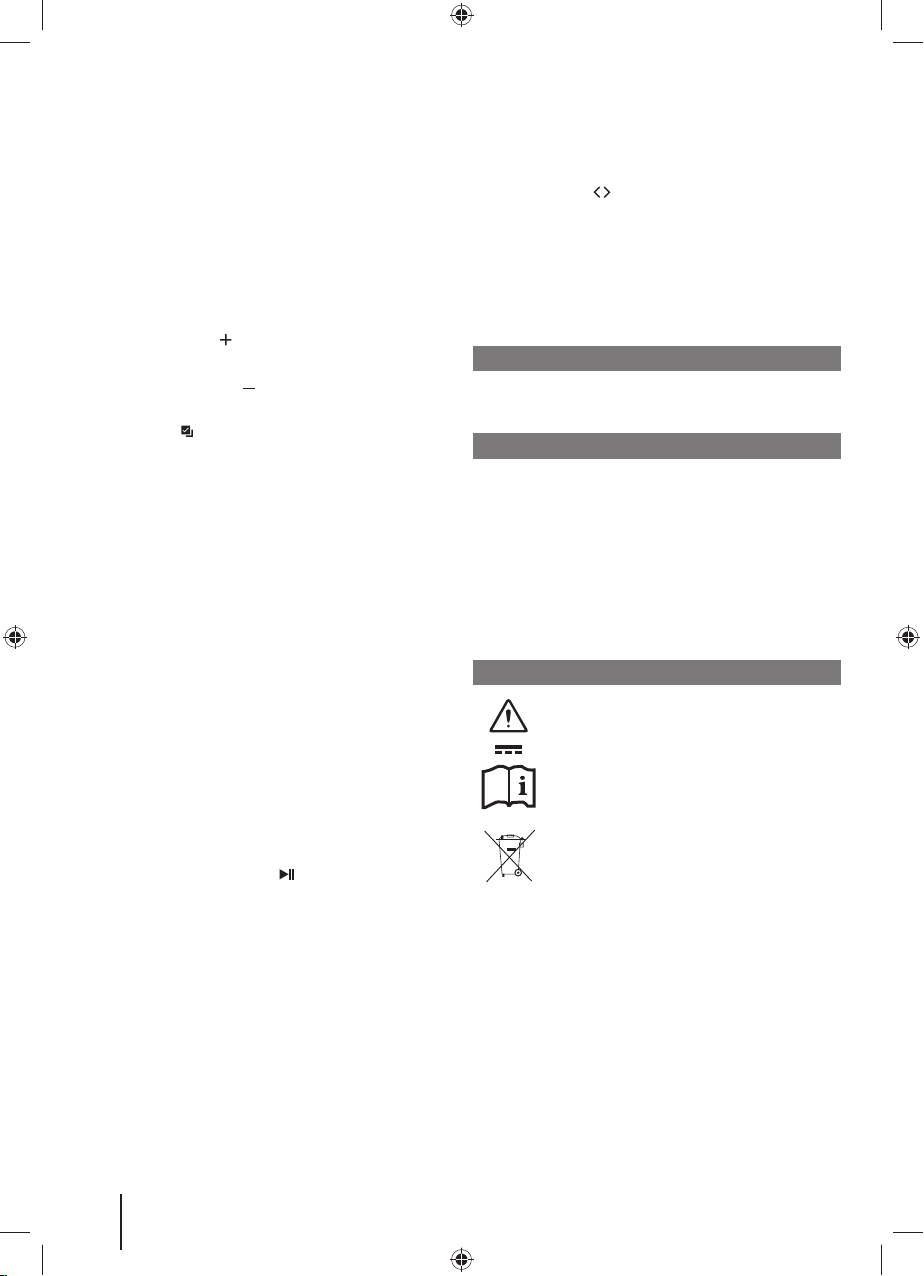









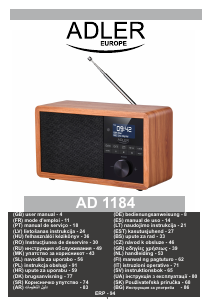
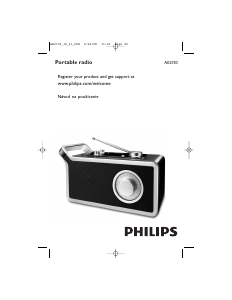
Zapojte sa do diskusie o tomto výrobku
Tu sa môžete podeliť o to, čo si myslíte o Ryobi RRDAB18-0 Rádio. Ak máte otázku, najprv si pozorne prečítajte návod. Vyžiadanie manuálu je možné vykonať pomocou nášho kontaktného formulára.