Návod TOMY TF575 Digital Audio Detský monitor
Potrebujete príručku pre svoj TOMY TF575 Digital Audio Detský monitor? Nižšie si môžete bezplatne prezrieť a stiahnuť príručku vo formáte PDF v slovenskom jazyku. Tento produkt má momentálne 2 často kladené otázky, 0 komentárov a má 0 hlasov. Ak toto nie je manuál, ktorý chcete, kontaktujte nás.
Je váš výrobok pokazený a nepodarilo sa vám problém odstrániť pomocou pokynov v návode? Prejdite na portál Repair Café, kde nájdete bezplatné servisné služby.
Návod
Loading…


Loading…
Hodnotenie
Dajte nám vedieť svoj názor na TOMY TF575 Digital Audio Detský monitor a ohodnoťte výrobok. Chcete sa podeliť o svoje skúsenosti s týmto výrobkom alebo sa niečo spýtať? Napíšte komentár v spodnej časti stránky.Viac o tomto návode
Chápeme, že je pekné mať k svojmu TOMY TF575 Digital Audio Detský monitor papierovú príručku. Návod si môžete kedykoľvek stiahnuť z našej webovej stránky a vytlačiť si ho sami. Ak chcete mať originálnu príručku, odporúčame vám kontaktovať TOMY. Mohli by byť schopní poskytnúť originálny návod. Hľadáte príručku k svojmu TOMY TF575 Digital Audio Detský monitor v inom jazyku? Vyberte si preferovaný jazyk na našej domovskej stránke a vyhľadajte číslo modelu, aby ste zistili, či ho máme k dispozícii.
Technické údaje
| Značka | TOMY |
| Model | TF575 Digital Audio |
| Kategória | Detské monitory |
| Typ súboru | |
| Veľkosť súboru | 33.65 MB |
Všetky príručky pre TOMY Detské monitory
Ďalšie príručky od Detské monitory
Často kladené otázky o TOMY TF575 Digital Audio Detský monitor
Náš tím podpory vyhľadáva užitočné informácie o výrobkoch a odpovede na často kladené otázky. Ak nájdete v našich často kladených otázkach nejakú nezrovnalosť, dajte nám o tom vedieť pomocou nášho kontaktného formulára.
Prečo je dosah detského monitora menší, ako sa uvádza v príručke/návode? Overená
Značky väčšinou uvádzajú dosah, ktorý sa vzťahuje na používanie bez prítomnosti prekážok, napríklad stien alebo vzdialenosti medzi viacerými poschodiami. Ak je dosah nedostatočný, skúste umiestniť detský monitor tak, aby bolo v jeho okolí čo najmenej prekážok.
Bolo to užitočné (657) Čítaj viacPri počúvaní môjho dieťaťa zreteľne počujem dýchanie, ale baby monitor mi to nedovolí počuť. Prečo? Overená
Je to spôsobené citlivosťou opatrovateľky. Upravte nastavenia tak, aby boli citlivejšie a zachytávali tichšie zvuky.
Bolo to užitočné (335) Čítaj viac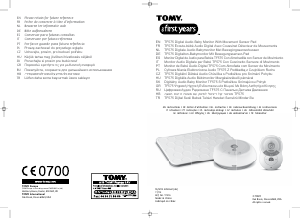

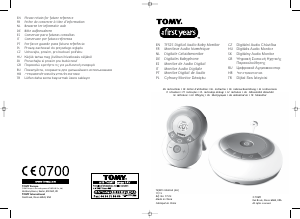
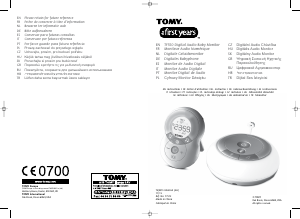
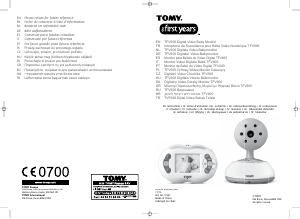
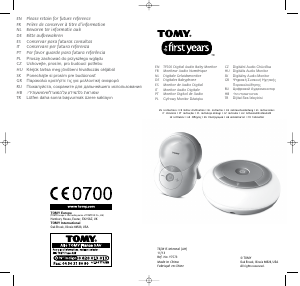


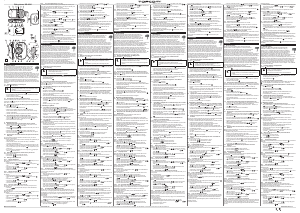

Zapojte sa do diskusie o tomto výrobku
Tu sa môžete podeliť o to, čo si myslíte o TOMY TF575 Digital Audio Detský monitor. Ak máte otázku, najprv si pozorne prečítajte návod. Vyžiadanie manuálu je možné vykonať pomocou nášho kontaktného formulára.