Návod Edifier EDF200060 X3S Xemal Slúchadlá
Potrebujete príručku pre svoj Edifier EDF200060 X3S Xemal Slúchadlá? Nižšie si môžete bezplatne prezrieť a stiahnuť príručku vo formáte PDF v slovenskom jazyku. Tento produkt má momentálne 6 často kladené otázky, 0 komentárov a má 0 hlasov. Ak toto nie je manuál, ktorý chcete, kontaktujte nás.
Je váš výrobok pokazený a nepodarilo sa vám problém odstrániť pomocou pokynov v návode? Prejdite na portál Repair Café, kde nájdete bezplatné servisné služby.
Návod
Loading…

Loading…
Hodnotenie
Dajte nám vedieť svoj názor na Edifier EDF200060 X3S Xemal Slúchadlá a ohodnoťte výrobok. Chcete sa podeliť o svoje skúsenosti s týmto výrobkom alebo sa niečo spýtať? Napíšte komentár v spodnej časti stránky.Viac o tomto návode
Chápeme, že je pekné mať k svojmu Edifier EDF200060 X3S Xemal Slúchadlá papierovú príručku. Návod si môžete kedykoľvek stiahnuť z našej webovej stránky a vytlačiť si ho sami. Ak chcete mať originálnu príručku, odporúčame vám kontaktovať Edifier. Mohli by byť schopní poskytnúť originálny návod. Hľadáte príručku k svojmu Edifier EDF200060 X3S Xemal Slúchadlá v inom jazyku? Vyberte si preferovaný jazyk na našej domovskej stránke a vyhľadajte číslo modelu, aby ste zistili, či ho máme k dispozícii.
Technické údaje
| Značka | Edifier |
| Model | EDF200060 X3S Xemal |
| Kategória | Slúchadlá |
| Typ súboru | |
| Veľkosť súboru | 5.88 MB |
Všetky príručky pre Edifier Slúchadlá
Ďalšie príručky od Slúchadlá
Často kladené otázky o Edifier EDF200060 X3S Xemal Slúchadlá
Náš tím podpory vyhľadáva užitočné informácie o výrobkoch a odpovede na často kladené otázky. Ak nájdete v našich často kladených otázkach nejakú nezrovnalosť, dajte nám o tom vedieť pomocou nášho kontaktného formulára.
Čo mám robiť, keď pripojím k prístroju slúchadlá, ktoré nepracujú správne. Overená
Je možné, že sa v otvore, kde sú pripojené slúchadlá, nahromadili nečistoty, ktoré bránia v správnom kontakte. Najlepšie sa to čistí stlačeným vzduchom. Ak máte pochybnosti, dajte to urobiť odborníkom.
Bolo to užitočné (1079) Čítaj viacKedy je moja hudba príliš hlasná? Overená
Zvuky nad 80 decibelov (dB) môžu začať poškodzovať sluch. Zvuky nad 120 dB okamžite poškodia sluch. Závažnosť poškodenia závisí od toho, ako často a ako dlho je zvuk prítomný.
Bolo to užitočné (1005) Čítaj viacČo je potlačenie hluku? Overená
Noise Canceling je technika, ktorá sa používa hlavne v slúchadlách. Aktívna regulácia hluku sa používa na zníženie alebo elimináciu vplyvu okolitého hluku.
Bolo to užitočné (561) Čítaj viacFunguje bluetooth cez steny a stropy? Overená
Signál Bluetooth bude fungovať cez steny a strop, pokiaľ nie sú vyrobené z kovu. V závislosti od hrúbky a materiálu steny môže signál stratiť na sile.
Bolo to užitočné (232) Čítaj viacDo akej úrovne hluku je to bezpečné pre deti? Overená
Deťom sa poškodí sluch rýchlejšie ako dospelým. Preto je dôležité nikdy nevystavovať deti hluku vyššiemu ako 85 dB. V prípade slúchadiel existujú špeciálne modely pre deti. V prípade reproduktorov alebo iných situácií, ktoré musíte dávať pozor, hluk nepresahuje túto úroveň.
Bolo to užitočné (163) Čítaj viacMôžem po použití kábel omotať okolo zariadenia? Overená
Je lepšie to nerobiť, pretože by to mohlo poškodiť kábel. Najlepšie urobíte, ak kábel zabalíte tak, ako bol zabalený.
Bolo to užitočné (156) Čítaj viac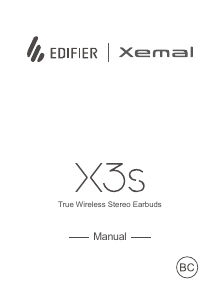



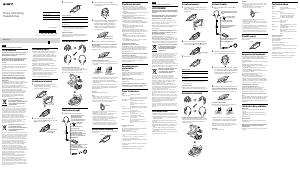


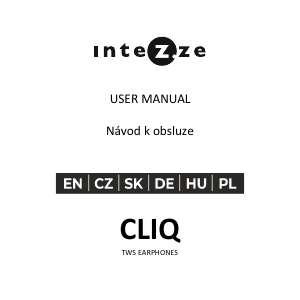

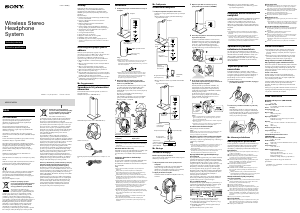

Zapojte sa do diskusie o tomto výrobku
Tu sa môžete podeliť o to, čo si myslíte o Edifier EDF200060 X3S Xemal Slúchadlá. Ak máte otázku, najprv si pozorne prečítajte návod. Vyžiadanie manuálu je možné vykonať pomocou nášho kontaktného formulára.