Návod EMOS E8737 Meteostanica
Potrebujete príručku pre svoj EMOS E8737 Meteostanica? Nižšie si môžete bezplatne prezrieť a stiahnuť príručku vo formáte PDF v slovenskom jazyku. Tento produkt má momentálne 5 často kladené otázky, 2 komentárov a má 1 hlas s priemerným hodnotením produktu 100/100. Ak toto nie je manuál, ktorý chcete, kontaktujte nás.
Je váš výrobok pokazený a nepodarilo sa vám problém odstrániť pomocou pokynov v návode? Prejdite na portál Repair Café, kde nájdete bezplatné servisné služby.
Návod
Loading…
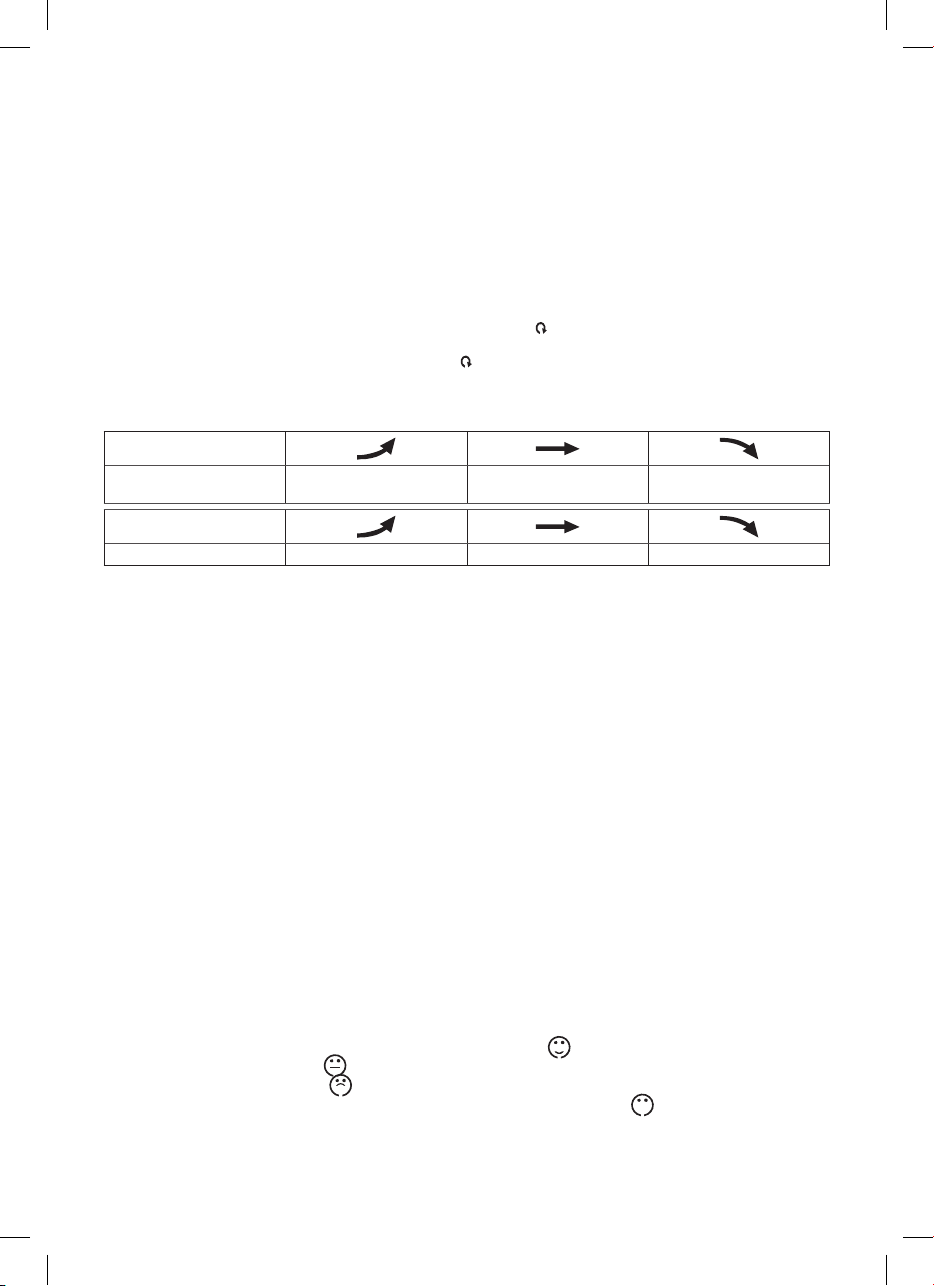
Loading…
Hodnotenie
Dajte nám vedieť svoj názor na EMOS E8737 Meteostanica a ohodnoťte výrobok. Chcete sa podeliť o svoje skúsenosti s týmto výrobkom alebo sa niečo spýtať? Napíšte komentár v spodnej časti stránky.Viac o tomto návode
Chápeme, že je pekné mať k svojmu EMOS E8737 Meteostanica papierovú príručku. Návod si môžete kedykoľvek stiahnuť z našej webovej stránky a vytlačiť si ho sami. Ak chcete mať originálnu príručku, odporúčame vám kontaktovať EMOS. Mohli by byť schopní poskytnúť originálny návod. Hľadáte príručku k svojmu EMOS E8737 Meteostanica v inom jazyku? Vyberte si preferovaný jazyk na našej domovskej stránke a vyhľadajte číslo modelu, aby ste zistili, či ho máme k dispozícii.
Technické údaje
| Značka | EMOS |
| Model | E8737 |
| Kategória | Meteostanice |
| Typ súboru | |
| Veľkosť súboru | 0.97 MB |
Všetky príručky pre EMOS Meteostanice
Ďalšie príručky od Meteostanice
Často kladené otázky o EMOS E8737 Meteostanica
Náš tím podpory vyhľadáva užitočné informácie o výrobkoch a odpovede na často kladené otázky. Ak nájdete v našich často kladených otázkach nejakú nezrovnalosť, dajte nám o tom vedieť pomocou nášho kontaktného formulára.
Moja meteorologická stanica predpovedala, že bude pršať, ale nestalo sa tak. Prečo? Overená
Predpoveď na meteorologickej stanici je založená na tlaku vzduchu. Nízky tlak vo všeobecnosti znamená zlé počasie a vysoký tlak znamená dobré počasie. Je možné, že vývoj počasia sa vyvíja inak, ako predpovedá tlak vzduchu.
Bolo to užitočné (1405) Čítaj viacAké je najlepšie umiestnenie meteorologickej stanice a jej senzorov? Overená
Samotná meteorologická stanica je umiestnená vo vnútri a musí byť chránená pred zdrojmi tepla, ako sú kuchyňa, okná alebo elektrické spotrebiče. Samostatný snímač vonkajšej teploty musí byť umiestnený v tieni a najmenej 1,25 m nad zemou. Dažďový senzor je potrebné umiestniť na otvorenom priestranstve, kde môže vždy zachytávať dážď. Senzor vetra je tiež potrebné umiestniť na otvorenom priestranstve, aby všetky prekážky ovplyvňovali vietor.
Bolo to užitočné (334) Čítaj viacBatéria v mojom prístroji je oxidovaná. Môžem ju napriek tomu bezpečne používať? Overená
Ja, zariadenie sa dá stále bezpečne používať. Najskôr vyberte oxidizdovú batériu. Nikdy na to nepoužívajte holé ruky. Potom vyčistite priehradku na batérie vatovým tampónom namočeným v octe alebo citrónovej šťave. Nechajte zaschnúť a vložte nové batérie.
Bolo to užitočné (236) Čítaj viacMoja meteorologická stanica má zrážkomer, dokáže merať aj množstvo snehu? Overená
Niektoré zrážkomery sú vybavené vykurovacím telesom, vďaka ktorému sa sneh topí a umožňuje jeho meranie. Bez vykurovacieho telesa sa zrážkomer zanesie a nie je možné vykonať žiadne meranie.
Bolo to užitočné (236) Čítaj viacMôžem vymeniteľnú batériu nechať v zariadení dlhší čas? Overená
Vymeniteľné batérie môžu v prístroji zostať dlho, ak sa používa. Pri dlhodobom skladovaní zariadenia sa odporúča vybrať batérie, aby sa zabránilo oxidácii.
Bolo to užitočné (236) Čítaj viac


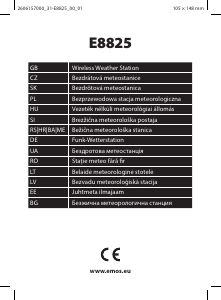
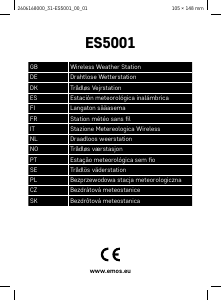
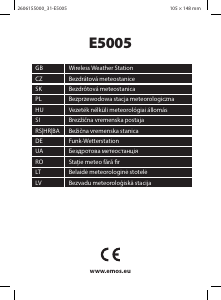
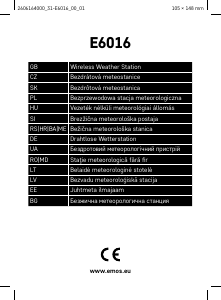
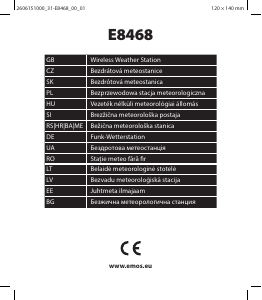
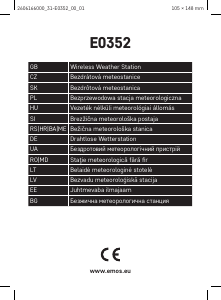
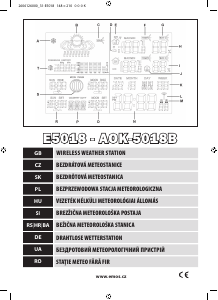
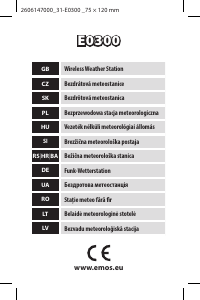
Zapojte sa do diskusie o tomto výrobku
Tu sa môžete podeliť o to, čo si myslíte o EMOS E8737 Meteostanica. Ak máte otázku, najprv si pozorne prečítajte návod. Vyžiadanie manuálu je možné vykonať pomocou nášho kontaktného formulára.
odpovedať | Bolo to užitočné (1) Čítaj viac (Preložené Googlom)
Bolo to užitočné (0) (Preložené Googlom)