
WWW.Q-CONNECT.COM
3
USER MANUAL FOR THE Q8CC
Q-CONNECT SHREDDER
IMPORTANT!
READ ALL INSTRUCTIONS BEFORE USING
Thank you for purchasing the Q8CC Paper Shredder. This product is
designed to shred paper; it will also accept credit cards and CD/DVD’s.
It does not shred adhesive labels, self-seal envelopes, transparencies,
fabrics, glossy paper, newspaper, plastic (other than credit cards),
cardboard or continuous forms. Please note that using it for these
purposes is likely to cause damage and will invalidate your warranty.
This paper shredder is not designed to shred large volumes so please
refer to the recommended usage capacity quoted below.
You may find paper particles in the bin when first opening the shredder
this is a result of QC testing procedures.
Recommended Daily Usage = 5 minutes on/ 60 minutes off
SAFETY INSTRUCTIONS
1. Before use inspect the shredder, mains cable and plug for damage
or defects.
2. Locate the shredder away from heat and water sources.
3. Ensure switch is set to ‘off’ before connecting to the mains.
4. Always keep ties, loose clothing, jewellery and long hair away
from the shredder.
5. Keep children and pets away from the shredder.
6. Disconnect from the mains when not in use or when emptying or
cleaning.
7. Do not insert fingers or objects into the shredder at any time.
8. Never attempt to dismantle the shredder for any reason, please
return to an authorized service agent for repair or servicing.
9. Never dispose of flammable chemicals or materials that have
come into contact with flammable chemicals (For example nail
polish, acetone and petroleum) in the shredder basket. Never use
flammable oils, petroleum based products or flammable aerosols
of any kind in the vicinity of the machine.
10. If the machine starts to smoke or have a particular smell, stop
operating and pull out the plug immediately.
11. The barycenter is on the upper part of the machine, please place
the machine on a flat surface to avoid falling over.
12. Always make sure to use the correct voltage.
13. Avoid using too many power cords.
FAQ & TROUBLESHOOTING
If you experience problems with your shredder please try some of the
solutions below, under no circumstance should you attempt to open
the shredder unit, this will expose you to a risk of electric shock and
will invalidate your warranty.
PROBLEM 1 - THE SHREDDER FAILS TO OPERATE
Is the shredder connected at the mains and is the power turned on?
Is the shredder switch set to ‘auto’?
Is the shredder located correctly on top of the basket? – (Press down
firmly on the shredder head to ensure it is in the correct position)
Has the shredder over heated? – (Turn off at the mains and leave to
t
cool down for 60 minutes then try again.)
The sheet is too thin to shred? - Try folding the sheets in half or
shredding multiple items together.
Check if the paper is jammed
PROBLEM 2: THE SHREDDER WILL NOT STOP WORKING
If the shredder continues to work after a shredding cycle and does not
stop then this is either;
1. The waste basket is full. You should empty the basket or compact
the shredded paper.
2. Some paper is blocking the auto sensor, try clearing it by reversing
and then returning the switch to auto or by shredding some more
paper.
PROBLEM 3: THERE IS A PROBLEM WHEN TRYING TO SHRED?
Empty the waste bin and try reversing the unit to clear the jam.
If this does not work, disconnect power, trim off paper above and
below the jam, reconnect power and try alternating between reverse
and auto until the jam clears.
If at any point the shredder stops working during this process it has
probably over heated and will need to cool down for 60 minutes.
Please be careful not to exceed the maximum paper capacity and
feed the paper in straight, please be aware damage caused to the
shredder by inserting too much paper or by failing to shred using a
straight paper path is classed as misuse and invalidates your warranty.
Never attempt to clear paper jams by inserting implements into the
shredder or by opening the unit.
PROBLEM 4: TOO NOISY
Make sure the machine is placed on a solid flat surface when in
operation.
If the above method doesn’t work, please switch off the shredder and
take it back to the retailer for repairing.
ANY OTHER PROBLEM:
Please power off the machine immediately pull out the plug and refer
to the maintain professionals.
OPERATIONAL INSTRUCTIONS
1. Please turn on the machine by pressing the power switch; a green
light will appear to indicate the machine is now on.
In order to keep the machine in a continuous mode of paper
shredding, please press the sliding button to FWD.
If you press the sliding button to the AUTO position, the machine
will now be in an auto sensing mode of paper shredding.
2. There is an automatic control feeding system in the paper
entrance. Please note that only when the paper volume has not
been exceeded, the machine will automatically turn on for 3
seconds.
3. If you want to roll back the papers, please press the sliding
button to REV; the machine’s shredding direction will be reversed
automatically and you can now take the papers from the
entrance.
4. If the machine’s motor temperature is too high, it will automatically
turn off and a red light will appear to show the temperature is too






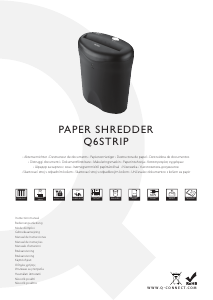

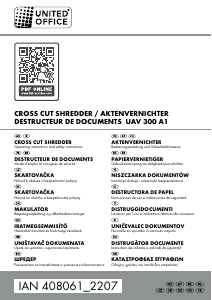
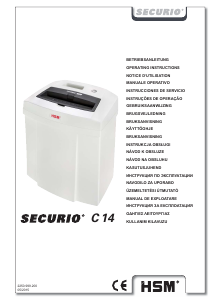

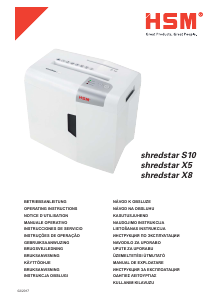
Zapojte sa do diskusie o tomto výrobku
Tu sa môžete podeliť o to, čo si myslíte o Q-CONNECT KF16375 Skartovací stroj. Ak máte otázku, najprv si pozorne prečítajte návod. Vyžiadanie manuálu je možné vykonať pomocou nášho kontaktného formulára.