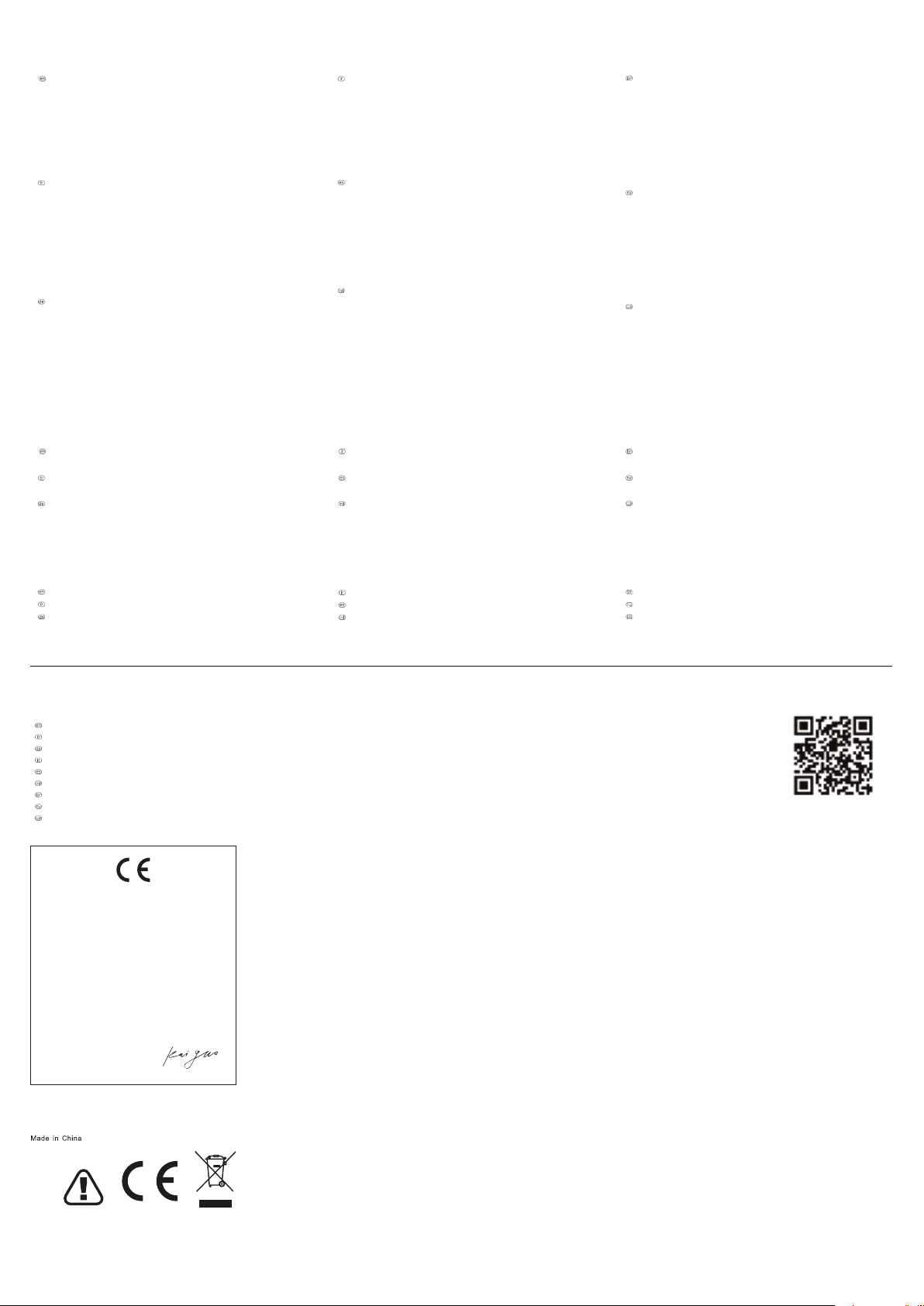
A.1.1_5613-17501-222
Status LED/LED de statut/Status-LED/LED di stato/LED de estado/Status-LED/LED de estado/Светодиодный индикатор состояния/Світлодіод статусу
We, the manufacturer
Shenzhen Rapoo Technology Co., Ltd.
Fax: +86-0755-2858 8555
Declare that the product
Product Name :Multi-mode Wireless Keyboard & Mouse
Model No :8300T(K8300M+M500)
Complies with the following norms of :
Kai Guo, Manager
R&D Department Date of Issue: Aug.
30, 2017
Declaration of Conformity
Manufacturer/Authorised representative
EN 62479:2010
EN 50663:2017
EN 60950-1:2006+A11:2009+A1:2010+A12:2011+A2:2013
The product is in compliance with the essential requirements of Radio
Equipment Directive 2014/53/EU,and the RoHS Directive 2011/65/EU.
It is forbidden to reproduce any part of this quick start guide without the permission of Shenzhen Rapoo Technology Co., Ltd.
FCC Statement
This equipment has been tested and found to comply with the limits for a Class B digital device, pursuant to part 15 of the FCC rules. These limits are designed to provide reasonable protection against harmful interference
in a residential installation. This equipment generates, uses and can radiate radio frequency energy and, if not installed and used in accordance with the instructions, may cause harmful interference to radio
communications. However, there is no guarantee that interference will not occur in a particular installation. If this equipment does cause harmful interference
to radio or television reception, which can be determined by turning the equipment off and on, the user is encouraged to try to correct the interference by one or more of the following measures:
-Reorient or relocate the receiving antenna.
-Increase the separation between the equipment and receiver.
-Connect the equipment into an outlet on a circuit different from that to which the receiver is connected.
-Consult the dealer or an experienced radio/TV technician for help.
To assure continued compliance, any changes or modifications not expressly approved by the party responsible for compliance could void the user’s authority to operate this equipment. (Example- use only shielded
interface cables when connecting to computer or peripheral devices).
FCC Radiation Exposure Statement
This equipment complies with FCC RF radiation exposure limits set forth for an uncontrolled environment. This transmitter must not be co-located or operating in conjunction with any other antenna or transmitter.
This equipment complies with Part 15 of the FCC Rules.Operation is subject to the following two conditions:
(1) This device may not cause harmful interference, and
(2) This device must accept any interference received, including interference that may cause undesired operation.
Caution!
The manufacturer is not responsible for any radio or TV interference caused by unauthorized modifications to this equipment. Such modifications could void the user authority to operate the equipment.
ISEDC RSS warning
This device complies with Industry Canada licence-exempt RSS standard (s). Operation is subject to the following two conditions:
(1) this device may not cause interference, and
(2) this device must accept any interference,including interference that may cause undesired operation of the device.
Le présent appareil est conforme aux CNR d'Industrie Canada applicables aux appareils radio exempts de licence.
L'exploitation est autorisée aux deux conditions suivantes:
(1) l'appareil ne doit pas produire de brouillage, et
(2) l'utilisateur de l'appareil doit accepter tout brouillage radioélectrique subi, même si le brouillage est susceptible d'en compromettre le fonctionnement.
ISEDC Radiation Exposure Statement:
This equipment complies with ISEDC RF radiation exposure limits set forth for an uncontrolled environment. This transmitter must not be co-located or operating in conjunction with any other antenna or transmitter.
Cet appareil est conforme aux limitesd'exposition de rayonnement RF ISEDC établiespour un environnement non contrôlé.
Cetémetteur ne doit pas être co-implanté oufonctionner en conjonction avec toute autreantenne ou transmetteur.
Any Changes or modifications not expressly approved by the party responsible for compliance could void the user’s authority to operate the equipment.
Warranty / Garantie / Garantie / Garanzia / Garantía / Garantie / Garantia / Гарантия / Гарантія
EN 300 440 V2.1.1(2017-03)
EN 300 328 V2.1.1(2016-11)
EN 301 489-1 V2.2.0(2017-03)
EN 301 489-3 V2.1.1(2017-03)
EN 301 489-17 V3.2.0(2017-03)
www.rapoo.com
The device is provided with two-year limited hardware warranty from the purchase day. Please see www.rapoo.com for more information.
L'appareil est fourni avec deux ans de garantie matérielle limitée à compter du jour d'achat. Merci de consulter www.rapoo.com pour plus d'informations.
Wir gewähren eine zweijährige, eingeschränkte Hardware-Garantie ab Kaufdatum. Weitere Informationen finden Sie hier: www.rapoo.com.
il dispositivo viene fornito con due anni di garanzia hardware limitata a parite dalla data di acquisto. Per ulteriori informazioni consultare www.rapoo.com.
El dispositivo se proporciona con una garantía de hardware limitada de dos años a partir de la fecha de compra. Consulte la dirección www.rapoo.com para obtener más información.
Het toestel wordt met een tweejarige beperkte hardware-garantie vanaf de aankoopdatum geleverd. Raadpleeg www.rapoo.com voor meer informatie.
O dispositivo é fornecido com garantia de hardware limitada de dois anos a partir do dia da compra. Por favor consulte www.rapoo.com para obter mais informações.
Данное устройство предоставляется с ограниченной гарантией на аппаратное обеспечение сроком два года со дня покупки. Более подробную информацию можно найти по адресу www.rapoo.com.
Строк дії обмеженої гарантії для апаратного забезпечення - два роки з дати придбання. Більше інформації ви знайдете на www.rapoo.com.
Low battery/Batterie faible/Batterie faible/Batteria scarica/Batería baja/Laag batterijvermogen/
Bateria fraca/Низкий заряд аккумулятора/Низький заряд батареї
System Requirements / Exigences du système / Systemvoraussetzungen / Requisiti di sistema / Requerimientos del sistema / Systeemvereisten /
Requisitos do Sistema / Системные требования / Системні вимоги
Windows
®
XP / Vista / 7 / 8 / 10 or later, USB port
Windows
®
XP / Vista / 7 / 8 / 10 o versioni successive, Porta USB Windows
®
XP / Vista / 7 / 8 / 10 ou mais recente, porta USB
Windows
®
XP / Vista / 7 / 8 / 10 ou version ultérieure, Port USB
Windows
®
XP / Vista / 7 / 8 / 10 o posterior, Puerto USB Windows
®
XP / Vista / 7 / 8 / 10 или более поздней версии, USB порт
Windows
®
XP / Vista / 7 / 8 / 10 oder höher, USB-Anschluss
Windows
®
XP / Vista / 7 / 8 / 10 of later, USB-poort Windows
®
XP / Vista / 7 / 8 / 10 або вище, порт USB
Keyboard
Status LED flashes slowly, indicating the keyboard and your device are pairing via
Bluetooth.
Mouse
When you pick up the mouse, if the light turns stable green for 6 seconds, the
Bluetooth device 1 is paired. If the light turns stable blue for 6 seconds, the Bluetooth
device 2 is paired. If the light is off, the 2.4 GHz device is paired.
When you switch to the 2.4 GHz device, status LED turns off. When you switch to
Bluetooth device 1 or 2, green or blue light rapidly flashes, respectively.
When you use the keyboard or mouse, if status LED flashes twice every two seconds, it
means the battery power is low.
Lorsque vous utilisez le clavier ou la souris, si la LED de statut clignote deux fois toutes
les deux secondes, cela signifie que le niveau de la pile est faible.
Wenn Sie die Tastatur oder Maus nutzen und die Status-LED zweimal alle zwei Sekunden
blinkt, deutet dies auf einen geringen Batteriestand hin.
Quando si usa la tastiera o il mouse, se il LED di stato lampeggia due volte ogni due
secondi, significa che la batteria è scarica.
Cuando utilice el teclado o el ratón, si el LED de estado parpadea dos veces cada dos
segundos, significa que la pila tiene poca carga.
Wanneer u het toetsenbord of de muis gebruikt, en het statuslampje elke twee seconden
twee keer knippert, betekent dit dat het batterijvermogen laag is.
Durante a utilização o teclado ou rato, se o LED de estado piscar duas vezes a cada dois
segundos, significa que a bateria está fraca.
При использовании клавиатурa или мыши, если светодиод вспыхивает дважды
каждые две секунды, это указывает на низкий уровень заряда батареи.
Під час користування клавіатурa або мишею мерехтіння світлодіода статусу двічі
кожні дві секунди означає низький заряд батареї.
Clavier
La LED de statut clignote lentement, indiquant que le clavier et votre appareil s'appairent
via Bluetooth.
Souris
Lorsque vous prenez la souris, si l'indicateur lumineux est vert fixe pendant 6 secondes,
l'appareil Bluetooth 1 est appairé. Si l'indicateur lumineux est bleu fixe pendant 6
secondes, l'appareil Bluetooth 2 est appairé. Si l'indicateur lumineux est éteint,
l'appareil 2,4 GHz est appairé.
Lorsque vous passez sur l'appareil 2,4 GHz, la LED de statut s'éteint. Lorsque vous
passez sur l'appareil Bluetooth 1 ou 2, l'indicateur lumineux vert ou bleu clignote
rapidement, respectivement.
Tastatur
Die Status-LED blinkt langsam, was anzeigt, dass sich Tastatur und Gerät per Bluetooth
koppeln.
Maus
Wenn Sie die Maus anheben und das Licht 6 Sekunden lang grün leuchtet, ist
Bluetooth-Gerät 1 gekoppelt. Falls das Licht 6 Sekunden blau leuchtet, ist
Bluetooth-Gerät 2 gekoppelt. Bei ausgeschaltetem Licht ist das 2,4-GHz-Gerät gekoppelt.
Wenn Sie zum 2,4-GHz-Gerät wechseln, erlischt die Status-LED. Wenn Sie zu
Bluetooth-Gerät 1 oder 2 wechseln, blinkt das entsprechende Licht (grün oder blau) schnell.
Tastiera
Il LED di stato lampeggia lentamente, per indicare che la tastiera e il dispositivo sono
connessi tramite Bluetooth.
Mouse
Quando si prende il mouse, se la luce diventa verde fissa per 6 secondi, il dispositivo
Bluetooth 1 è associato. Se la luce diventa blu fissa per 6 secondi, il dispositivo Bluetooth
2 è associato. Se la luce è spenta, il dispositivo a 2,4 GHz è associato.
Quando si passa al dispositivo a 2,4 GHz, il LED di stato si spegne. Quando si passa al
dispositivo Bluetooth 1 o 2, la luce verde o blu lampeggia rapidamente.
Teclado
El LED de estado parpadea lentamente, lo que indica que el teclado y el dispositivo se
están asociando mediante Bluetooth.
Ratón
Cuando levante el ratón, si la luz cambia a verde permanentemente durante 6
segundos, el dispositivo 1 Bluetooth está asociado. Si la luz permanece estable en color
azul durante 6 segundos, está asociado el dispositivo Bluetooth 2. Si la luz está
apagada, está asociado el dispositivo de 2,4 GHz.
Cuando cambia al dispositivo de 2,4 GHz, el LED de estado se apaga. Cuando cambia al
dispositivo Bluetooth 1 o 2, la luz verde o azul, respectivamente, parpadea rápidamente.
Toetsenbord
Het statuslampje knippert langzaam. Dit geeft aan dat het toetsenbord en uw apparaat
koppelen via Bluetooth.
Muis
Wanneer u de muis opneemt en het lampje gedurende 6 seconden groen wordt, is het
Bluetooth-apparaat 1 gekoppeld. Als het lampje gedurende 6 seconden blauw wordt,
is het Bluetooth-apparaat 2 gekoppeld. Als het lampje dooft, is het 2.4 GHz-apparaat
gekoppeld.
Wanneer u schakelt naar het 2.4 GHz-apparaat, dooft de status-LED. Wanneer u schakelt
naar het Bluetooth-apparaat 1 of 2, gaan het groene en blauwe lampje respectievelijk
snel knipperen.
Teclado
O LED de estado pisca lentamente, indicando que o teclado e o seu dispositivo estão a
emparelhar através de Bluetooth.
Rato
Quando pega o mouse, se a luz ficar verde estável por 6 segundos, o dispositivo de
Bluetooth 1 está emparelhado. Se a luz ficar azul estável por 6 segundos, o dispositivo
de Bluetooth 2 está emparelhado. Se a luz estiver apagada, o dispositivo 2.4 GHz não
está emparelhado.
Quando você alternar para o dispositivo de 2.4 GHz, o LED de status desliga. Quando
você alternar para dispositivo Bluetooth 1 ou 2, verde ou azul piscam rapidamente,
respectivamente.
Клавиатура
Светодиод состояния мигает медленно, указывая на процесс сопряжения клавиатуры
и вашего устройства по Bluetooth.
Мышь
Если вы берете мышь и индикатор начинает непрерывно гореть зеленым в
течение 6 секунд, устройство Bluetooth 1 сопряжено. Если индикатор начинает
непрерывно гореть синим в течение 6 секунд, устройство Bluetooth 2 сопряжено.
Если индикатор не горит, устройство 2,4 ГГц сопряжено.
При переключении на устройство 2,4 ГГц светодиодный индикатор состояния
перестает гореть. При переключении на устройство Bluetooth 1 или 2 индикатор
начинает быстро мигать зеленым или синим светом соответственно.
Клавіатура
Світлодіод статусу повільно мерехтить, позначаючи поєднання в пару по Bluetooth
клавіатури і пристрою.
Миша
Якщо зелена лампочка світиться без перерви протягом 6 секунд, коли ви берете
мишу, значить, поєднано в пару пристрій 1 Bluetooth. Якщо блакитна лампочка
світиться без перерви протягом 6 секунд, значить, поєднано в пару пристрій 2
Bluetooth. Якщо лампочка вимикається, поєднано в пару пристрій 2,4 ГГц.
Коли ви перемикаєтеся на пристрій 2,4 ГГц, світлодіод статусу вимикається. Коли
ви перемикаєтеся на пристрій Bluetooth 1 або 2, відповідно швидко мерехтить
блакитна або зелена лампочка.
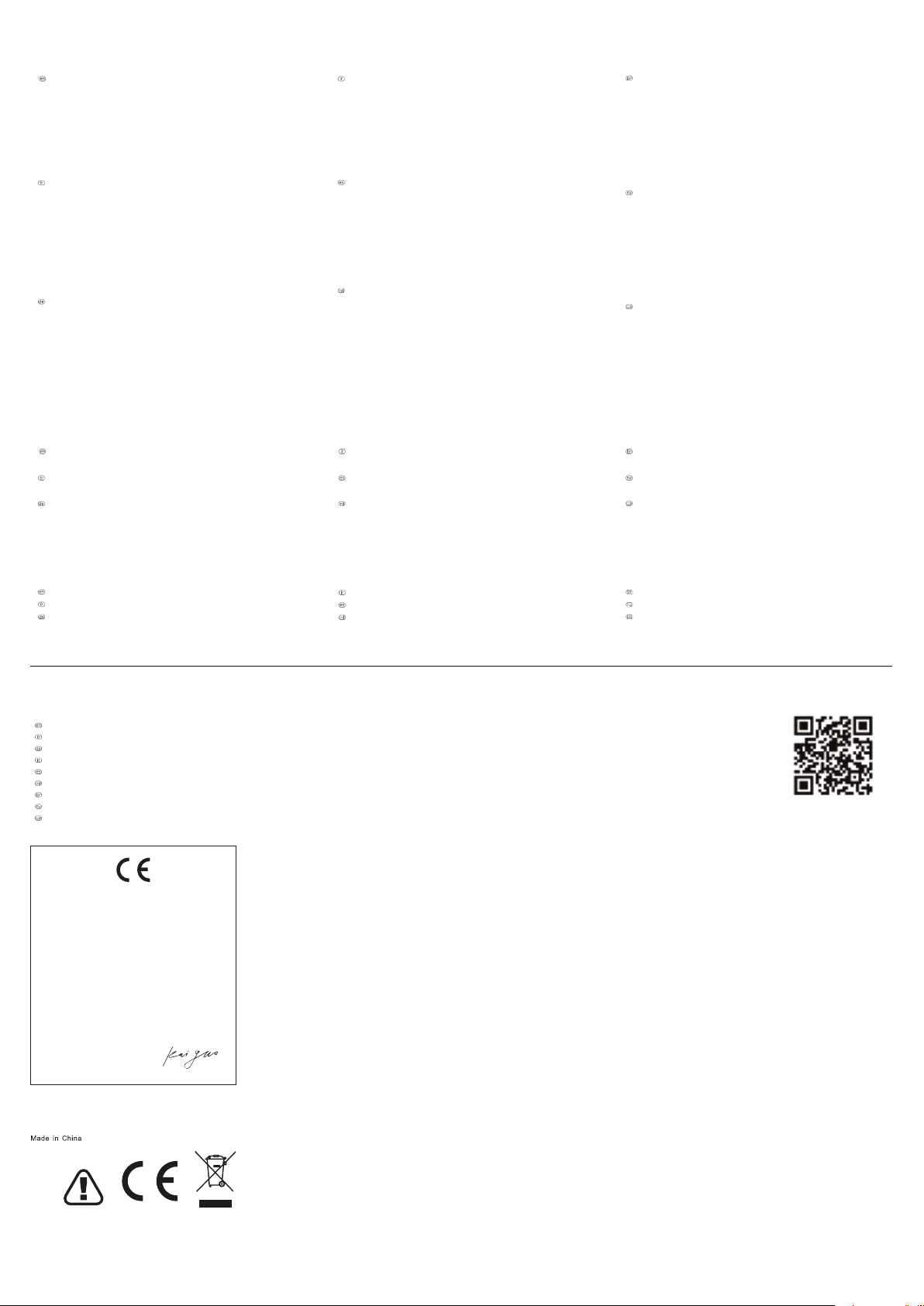



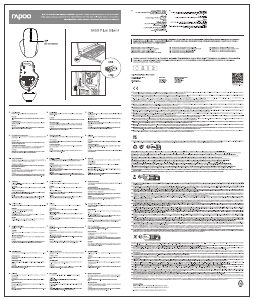

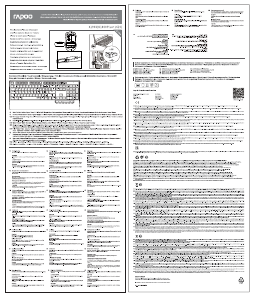
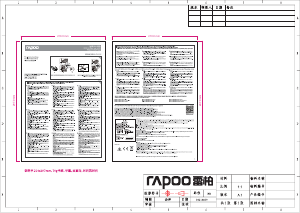
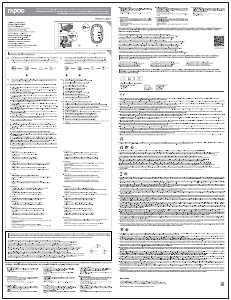

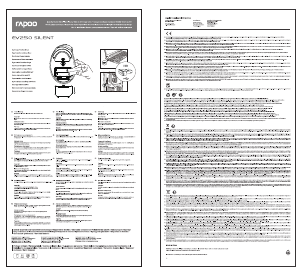

Zapojte sa do diskusie o tomto výrobku
Tu sa môžete podeliť o to, čo si myslíte o Rapoo 8300T Myš. Ak máte otázku, najprv si pozorne prečítajte návod. Vyžiadanie manuálu je možné vykonať pomocou nášho kontaktného formulára.