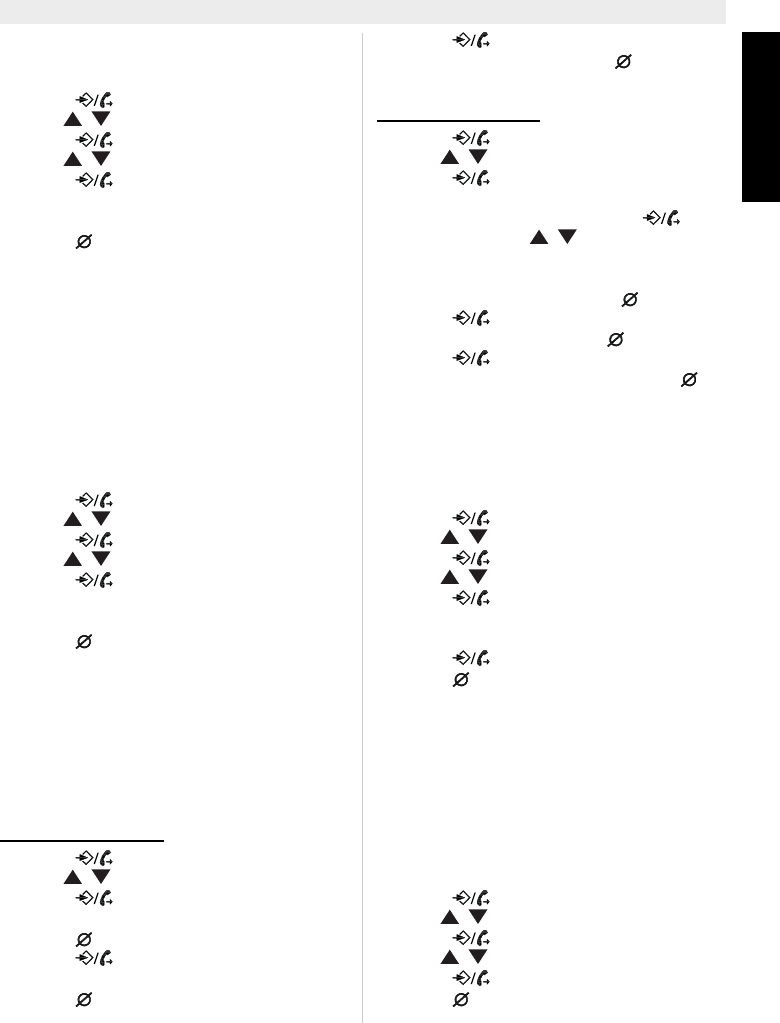
Topcom Axiss 810 5
Topcom Axiss 810
ENGLISH
ceives a caller ID it will remove the entered area
code from the incoming number.
You can set up to 5 digits for the area code.
• Press to enter the menu.
• Use / to select “
SET AREA CODE”.
• Press to enter the settings.
• Use / to change.
• Press to move to the next digit.
• Repeat this sequence until all digits are set.
• Leave unused digits as “
-”.
• Press to exit the menu.
7.5 Long distance code (prefix)
When you have subscribed at an alternative oper-
ator it sometimes is required to dial a prefix in front
of the telephone number. Numbers in the caller ID
list of your telephone can be used together with
the prefix.
Section “8.6 Incoming Caller ID list” will explain
how to add the prefix in front of a number from the
caller ID list.
•Press .
• Use / to select “
LONG DIST ACCESS”.
• Press to enter the settings.
• Use / to change the digit.
• Press to move to the next digit.
• Repeat this sequence until all digits are set.
• Leave unused digits as “
-”.
• Press to exit the menu.
7.6 Phone book.
The phone has a phonebook that can store up to
125 contacts of 8 characters (name) and 12 digits
(number) or up to 63 contacts with 16 characters
and 22 digits.
You can add and/or edit contacts stored in the tel-
ephone.
7.6.1 Add a contact
•Press .
• Use / to select “
PHONEBOOK ADD”.
• Press to enter the number.
• Enter the number using the numeric keypad.
• Press to delete a wrongly entered digit.
• Press to enter the name.
• Enter the number using the numeric keypad.
Press to delete a wrongly entered digit.
• Press to confirm the entry.
• Enter a new contact or press to exit the
menu.
7.6.2 Edit a contact
•Press .
• Use / to select “
PHONEBOOK EDIT”.
•Press .
• Now enter one or more characters of the
name you want to edit and press .
If necessary, use / to scroll through the
contacts until you find the one you want to
edit.
• Now change the number (use to delete).
•Press .
• Now change the name (use to delete).
• Press to confirm.
• Select another contact to edit or press to
exit the menu.
7.7 Babycall function
The baby call function allows the telephone to dial
out directly a pre-programmed number just by lift-
ing off the handset or by pressing a key.
•Press .
• Use / to select “
BABYCALL”.
•Press .
• Use / to select “
ON” or “OFF”.
•Press .
• If you selected “
ON” you can now enter the
babycall number using the numeric keypad.
• Press to confirm.
• Press to exit the menu.
7.8 Set the flash time
The R-key (flash) is used for services like “Call
waiting” (if this service is provided by your
telephone company) or to transfer calls when the
telephone is connected to a PBX-system.
Depending on the country, this flash-time can be
different. The telephone supports 3 possibilities :
100, 300, 600 msec.
•Press .
• Use / to select “
FLASH TIME”.
•Press .
• Use / to select the desired flash-time.
•Press .
• Press to exit the menu.
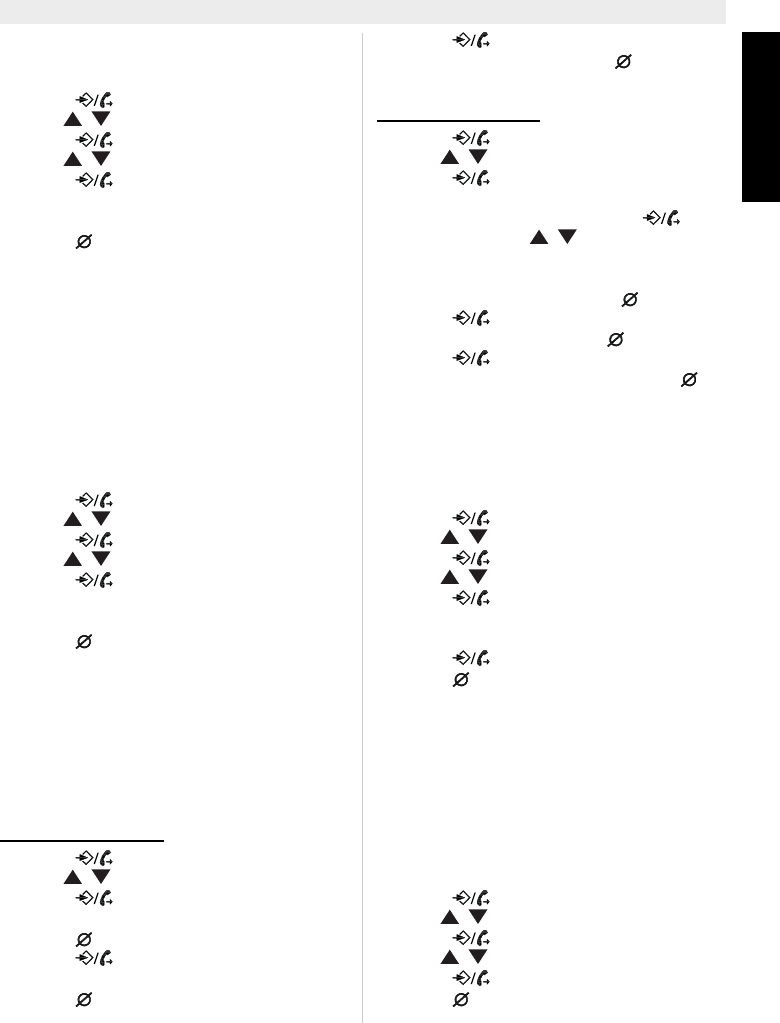
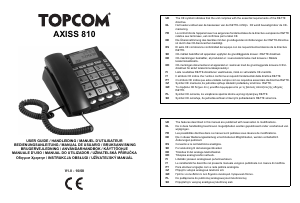


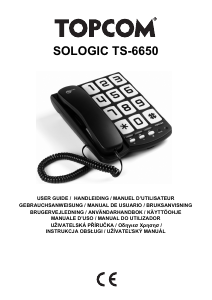
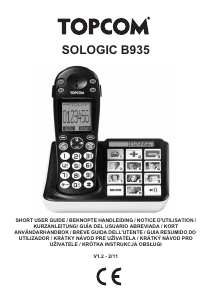
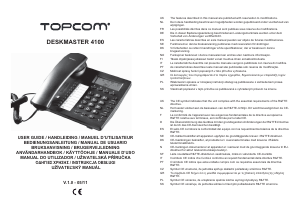
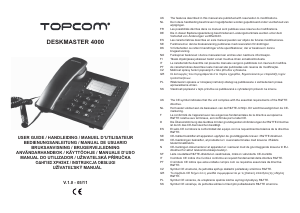
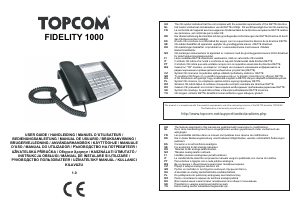
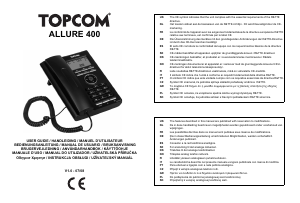
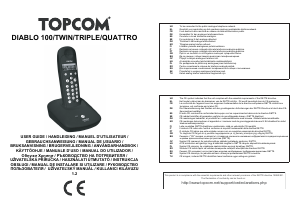
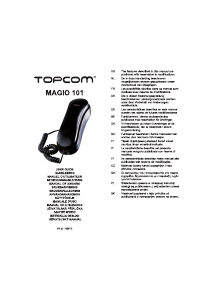
Zapojte sa do diskusie o tomto výrobku
Tu sa môžete podeliť o to, čo si myslíte o Topcom Axiss 810 Telefón. Ak máte otázku, najprv si pozorne prečítajte návod. Vyžiadanie manuálu je možné vykonať pomocou nášho kontaktného formulára.