Návod Topcom Axiss 810 Telefón
Potrebujete príručku pre svoj Topcom Axiss 810 Telefón? Nižšie si môžete bezplatne prezrieť a stiahnuť príručku vo formáte PDF v slovenskom jazyku. Tento produkt má momentálne 0 často kladené otázky, 0 komentárov a má 1 hlas s priemerným hodnotením produktu 100/100. Ak toto nie je manuál, ktorý chcete, kontaktujte nás.
Je váš výrobok pokazený a nepodarilo sa vám problém odstrániť pomocou pokynov v návode? Prejdite na portál Repair Café, kde nájdete bezplatné servisné služby.
Návod
Loading…
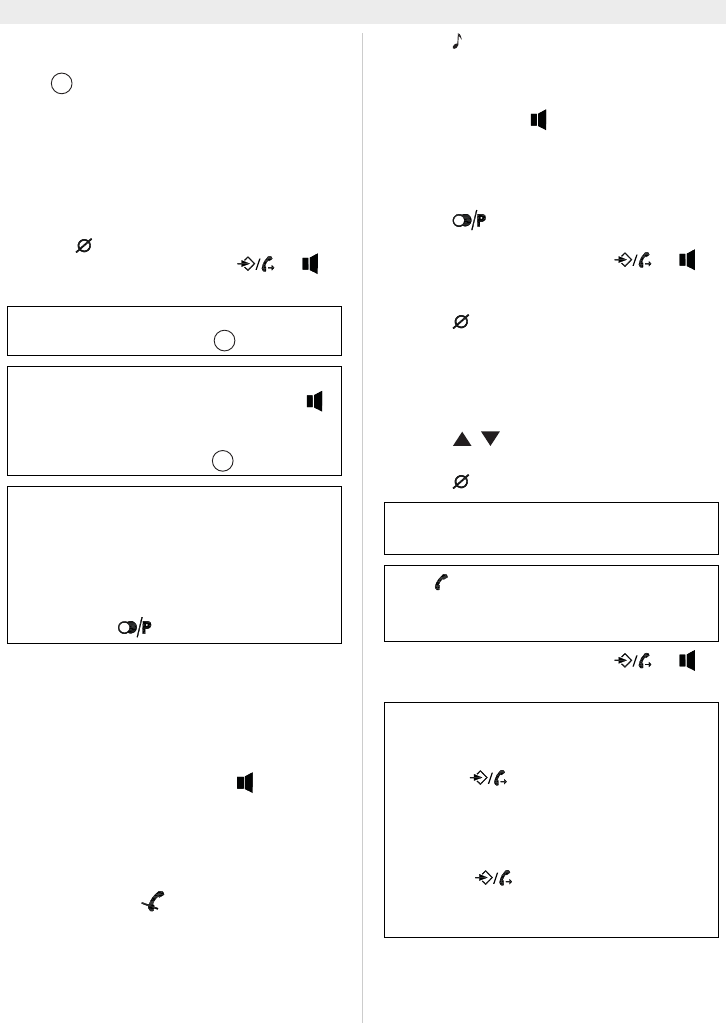
Loading…
Hodnotenie
Dajte nám vedieť svoj názor na Topcom Axiss 810 Telefón a ohodnoťte výrobok. Chcete sa podeliť o svoje skúsenosti s týmto výrobkom alebo sa niečo spýtať? Napíšte komentár v spodnej časti stránky.Viac o tomto návode
Chápeme, že je pekné mať k svojmu Topcom Axiss 810 Telefón papierovú príručku. Návod si môžete kedykoľvek stiahnuť z našej webovej stránky a vytlačiť si ho sami. Ak chcete mať originálnu príručku, odporúčame vám kontaktovať Topcom. Mohli by byť schopní poskytnúť originálny návod. Hľadáte príručku k svojmu Topcom Axiss 810 Telefón v inom jazyku? Vyberte si preferovaný jazyk na našej domovskej stránke a vyhľadajte číslo modelu, aby ste zistili, či ho máme k dispozícii.
Technické údaje
| Značka | Topcom |
| Model | Axiss 810 |
| Kategória | Telefóny |
| Typ súboru | |
| Veľkosť súboru | 2.2 MB |
Všetky príručky pre Topcom Telefóny
Ďalšie príručky od Telefóny
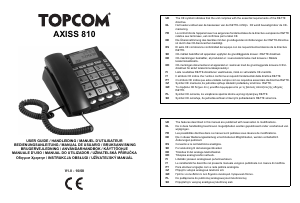


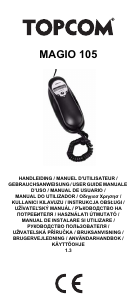
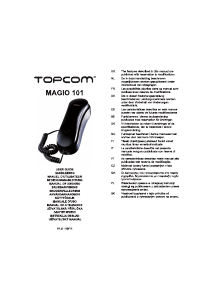
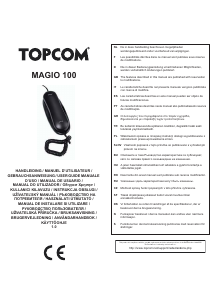
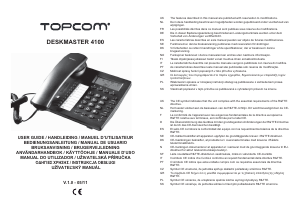
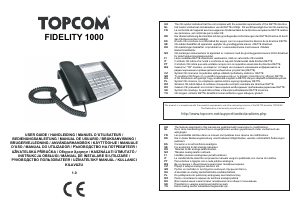
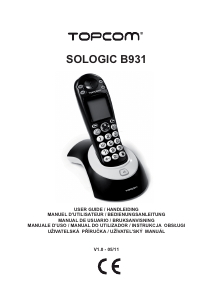
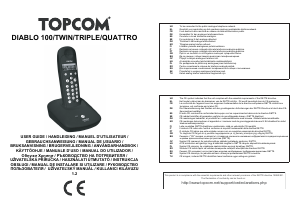
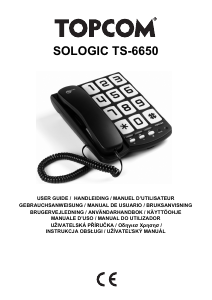
Zapojte sa do diskusie o tomto výrobku
Tu sa môžete podeliť o to, čo si myslíte o Topcom Axiss 810 Telefón. Ak máte otázku, najprv si pozorne prečítajte návod. Vyžiadanie manuálu je možné vykonať pomocou nášho kontaktného formulára.