Návod Thomson ROC1128SAM Diaľkový ovládač
Potrebujete príručku pre svoj Thomson ROC1128SAM Diaľkový ovládač? Nižšie si môžete bezplatne prezrieť a stiahnuť príručku vo formáte PDF v slovenskom jazyku. Tento produkt má momentálne 6 často kladené otázky, 3 komentárov a má 11 hlasov s priemerným hodnotením produktu 45/100. Ak toto nie je manuál, ktorý chcete, kontaktujte nás.
Je váš výrobok pokazený a nepodarilo sa vám problém odstrániť pomocou pokynov v návode? Prejdite na portál Repair Café, kde nájdete bezplatné servisné služby.
Návod
Loading…

Loading…
Hodnotenie
Dajte nám vedieť svoj názor na Thomson ROC1128SAM Diaľkový ovládač a ohodnoťte výrobok. Chcete sa podeliť o svoje skúsenosti s týmto výrobkom alebo sa niečo spýtať? Napíšte komentár v spodnej časti stránky.Viac o tomto návode
Chápeme, že je pekné mať k svojmu Thomson ROC1128SAM Diaľkový ovládač papierovú príručku. Návod si môžete kedykoľvek stiahnuť z našej webovej stránky a vytlačiť si ho sami. Ak chcete mať originálnu príručku, odporúčame vám kontaktovať Thomson. Mohli by byť schopní poskytnúť originálny návod. Hľadáte príručku k svojmu Thomson ROC1128SAM Diaľkový ovládač v inom jazyku? Vyberte si preferovaný jazyk na našej domovskej stránke a vyhľadajte číslo modelu, aby ste zistili, či ho máme k dispozícii.
Technické údaje
| Značka | Thomson |
| Model | ROC1128SAM |
| Kategória | Diaľkové ovládače |
| Typ súboru | |
| Veľkosť súboru | 3.43 MB |
Všetky príručky pre Thomson Diaľkové ovládače
Ďalšie príručky od Diaľkové ovládače
Často kladené otázky o Thomson ROC1128SAM Diaľkový ovládač
Náš tím podpory vyhľadáva užitočné informácie o výrobkoch a odpovede na často kladené otázky. Ak nájdete v našich často kladených otázkach nejakú nezrovnalosť, dajte nám o tom vedieť pomocou nášho kontaktného formulára.
Ako pripojím univerzálne diaľkové ovládanie k televízoru? Overená
Na pripojenie univerzálneho diaľkového ovládača potrebujete číslo modelu a obchodnú značku diaľkového ovládača aj televízora. V príručke k diaľkovému ovládaniu je zoznam kódov značiek a čísel modelov.
Bolo to užitočné (7284) Čítaj viacPrečo sú vedľa čísel na diaľkovom ovládaní písmená? Overená
Niektoré nastavenia televízora môžu vyžadovať zadávanie písmen. Na tlačidle sú zvyčajne tri písmená alebo iné znaky. Ak je potrebné zadať písmeno, môžete toto tlačidlo stlačiť raz pre prvé písmeno, dvakrát stlačiť pre druhé písmeno a trikrát pre tretie písmeno. Týmto spôsobom je možné text písať s minimálnym počtom tlačidiel.
Bolo to užitočné (572) Čítaj viacBude moje diaľkové ovládanie fungovať aj na iných televíznych modeloch rovnakej značky? Overená
Diaľkové ovládanie televízora často funguje aj na podobných modeloch tej istej značky. Je však neobvyklé, že bude fungovať na všetkých modeloch tejto značky. Na to sú vhodnejšie univerzálne diaľkové ovládače.
Bolo to užitočné (417) Čítaj viacAký je priemerný dosah infračerveného diaľkového ovládača? Overená
Priemerný infračervený diaľkový ovládač mal dosah okolo 3 až 6 metrov. Čím ďalej je zariadenie vzdialené, tým ťažšie bude smerovať.
Bolo to užitočné (358) Čítaj viacBatéria v mojom prístroji je oxidovaná. Môžem ju napriek tomu bezpečne používať? Overená
Ja, zariadenie sa dá stále bezpečne používať. Najskôr vyberte oxidizdovú batériu. Nikdy na to nepoužívajte holé ruky. Potom vyčistite priehradku na batérie vatovým tampónom namočeným v octe alebo citrónovej šťave. Nechajte zaschnúť a vložte nové batérie.
Bolo to užitočné (254) Čítaj viacMôžem vymeniteľnú batériu nechať v zariadení dlhší čas? Overená
Vymeniteľné batérie môžu v prístroji zostať dlho, ak sa používa. Pri dlhodobom skladovaní zariadenia sa odporúča vybrať batérie, aby sa zabránilo oxidácii.
Bolo to užitočné (204) Čítaj viac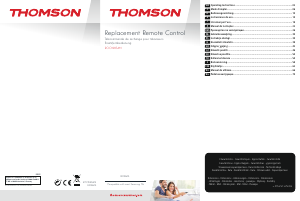



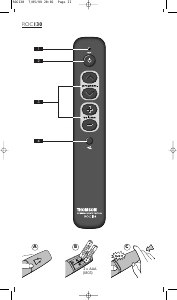
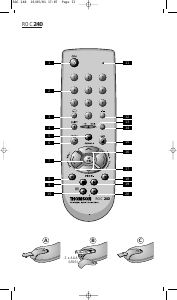

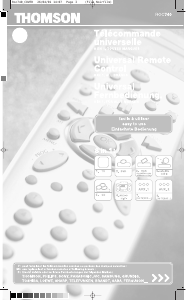
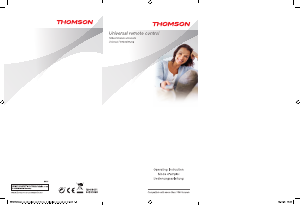


Zapojte sa do diskusie o tomto výrobku
Tu sa môžete podeliť o to, čo si myslíte o Thomson ROC1128SAM Diaľkový ovládač. Ak máte otázku, najprv si pozorne prečítajte návod. Vyžiadanie manuálu je možné vykonať pomocou nášho kontaktného formulára.
odpovedať | Bolo to užitočné (0) (Preložené Googlom)
odpovedať | Bolo to užitočné (0) (Preložené Googlom)
odpovedať | Bolo to užitočné (0) (Preložené Googlom)