
GB GB GB GB GB GB GB GB GB
GB GB GB GB GB GB GB GB GB
GB GB
CZ CZ CZ CZ CZ CZ CZ CZ CZ
Calories used and fat burnt:
The calories used and fat burnt (in g) on the current
day are displayed.
Previous Day Mode and 7-day storage:
The number of steps, exercise time, distance comple-
ted, calorie counter and fat burnt per day is saved
automatically by the device. The values are re-set
respectively at 0:00 o‘clock.
Press the SET button
3
repeatedly to browse
through the saved data from the last 7 days,
total week record for the last 7 days and the
accumulated total trip distance ODO (km).
Activating background
lighting
Press the MODE button
2
for approx. 3 sec-
onds. The backlight illuminates for 3 seconds.
Energy savings mode
If the pedometer is not used for approx. three
minutes, it switches automatically to the energy
savings mode. The LC-display
1
only indicates the
time.
Press any button to end the energy savings mo
de.
Re-set pedometer
Complete re-set
Keep the MODE
2
and SET button
3
simul-
taneously pressed. All stored data will be de-
leted. The device then switches back into the
set-up mode.
Setting Clock
Note: You may also change the time without
losing the stored training data.
In the time mode, keep the SET button pressed
until TIME is displayed on the LC-display.
To change the time, proceed as described in
the chapter „Set mode“.
Replacing batteries
Note: All stored data will be deleted when you
remove the batteries.
Note: Please ensure the LC-Display is protected
from scratches when replacing batteries.
Proceed with changing the batteries as illus-
trated in Ill. B.
Ensure correct polarity. This is indicated in the
battery compartment.
Start-up
Using the pedometer
Wear the pedometer as described below:
You can securely attach the pedometer to your
trouser belt by means of the belt clip
7
(see fig.
C, E), put in your trouser pocket, or hang it around
your neck. Read the following instructions to obtain
an accurate measurement:
Put the pedometer in your front trouser pocket
and not in your back pockets.
Ensure that the pedometer lies securely against
your body / clothing in order to obtain an ac-
curate measurement.
Add a cord to hang the pedometer around
your neck. Use the fastening eye on the left of
the pedometer.
Note: Do not hang the pedometer around your
neck when you are jogging or running.
the event of such malfunctions, remove the batteries
briefly and reinsert them.
Cleaning and Care
Never use liquids or abrasive cleaning agents
as they could damage the device.
Only the exterior of the device should be
cleaned with a soft, dry and lint-free cloth.
Disposal
The packaging is made of environmen-
tally friendly materials, which may be
disposed through your local recycling
facilities.
The pedometer now registers the impacts of the
body and records the number of steps covered, the
distance covered, the calories burnt and the time
required. You can read the values in the LC display
1
, as described in chapter „Prior to start-up“. You
can also read the data from the last 7days and
the entire number of steps walked during the last
7 days.
Note: The recorded values are approximate. A
varying step length and external factors such as
clothing, terrain etc. can hinder exact measurement.
Troubleshooting
The device contains electronic components. There-
fore, interference may occur when it is near devices,
which transmit radio signals.
If error messages appear in the display, remove
these devices from the proximity of the product. In
Contact your local waste disposal authority for
more details on how to dispose of the product
when it is no longer required.
To help protect the environment, please
dispose of the product properly, and not
in household waste, when it has reached
the end of its useful life. Please contact
your local authority for information on
collection points and their opening hours.
Defective or used batteries must be recycled in ac-
cordance with Directive 2006 / 66 / EC. Return
batteries and / or the device to the provided recy-
cling facilities.
Pb
Improper disposal of batteries
can harm the environment!
Never dispose of batteries in your household waste.
They may contain toxic heavy metals and are sub-
ject to hazardous waste regulations. The chemical
symbols of the heavy metals are: Cd = cadmium,
Hg = mercury, Pb = lead. Therefore, dispose of used
batteries through your municipal collection site.
Warranty
The device has been manufactured to strict quality
guidelines and meticulously examined before deliv-
ery. In the event of product defects you have legal
rights against the retailer of this product. Your legal
rights are not limited in any way by our warranty
detailed below.
The warranty for this device is 3 years from the
date of purchase. Should this device show any
fault in materials or manufacture within three years
from the date of purchase, we will repair or replace
it - at our choice - free of charge to you.
The warranty period begins on the date of purchase.
Please keep the original sales receipt in a safe lo-
cation. This document is required as your proof of
purchase. This warranty becomes void if the device
has been damaged or improperly used or maintained.
The warranty applies to faults in material or manu-
facture. This warranty does not cover product parts
subject to normal wear, thus possibly considered
consumables (e.g. batteries) or for damage to
fragile parts, e.g. switches, rechargeable batteries
or glass parts.
Krokoměr
Použití ke stanovenému
účelu
Tento krokoměr zaznamenává počet kroků, ušlou
trasu, potřebný čas a spotřebu kalorií. Krokoměr není
vhodný kzaznamenávání dat pro léčebné účely.
Popis dílů
Přístroj:
1
LC displej
2
Tlačítko MODE
3
Tlačítko SET
4
Kryt přihrádky na baterie
5
Přihrádka na baterie
6
Protišokový prstenec
7
Klip na opasek
Displej:
8
Zobrazení týdnu
9
Zobrazení kalorií
10
km / m za hodinu
11
Symbol gram (spalování tuku)
12
Krokoměr zapnutý / vypnutý
13
Zobrazení dne
14
Symbol PM (12-hodinový formát)
15
Zobrazení pro nízkou kapacitu baterie
16
Počet kroků
UPOZORNĚNÍ: LC displej
1
není možné
vypnout. Spotřeba proudu kprovozu displeje
LC je velmi malá, srovnatelná se spotřebou proudu
náramkových hodinek.
Technická data
Měřící metoda: Senzor
Zobrazení počtu kroků: 0–99999 kroků
Zobrazení vzdálenosti: 0–9999 km
Zobrazení kalorií: 0–99999kcal
Nastavitelná váha
uživatele: 30–219 kg (nastavitelná
s přesností na 1 kg)
Přednastavení: 50 kg
Tělesná výška: 100–249 cm
Přednastavení: 150 cm
Nastavitelná délka kroku: 25–249 cm
Přednastavení: 62 cm
Časový formát: 12 / 24 hodin
Baterie: 1 baterie CR2032
(3 V
, lithium)
Přípustný rozsah teplot: 0–50 °C
Obsah dodávky
1 krokoměr
1 baterie CR2032 (3 V
, lithium)
1 návod k obsluze
Bezpečnost
VAROVÁNÍ! Přečtěte si všechna bezpečnostní
upozorněn a pokyny. Nerespektování bezpeč-
nostních pokynů a instrukcí může způsobit úraz
elektrickým proudem, požár a / nebo závažná
poranění.
USCHOVEJTE SI VŠECHNY
BEZPEČNOSTNÍ UPOZORNĚNÍ A
INSTRUKCE PRO BUDOUCNOST!
Všeobecná bezpečnostní
upozornění
Tento přístroj mohou používat děti starší než 8
let, osoby se sníženými fyzickými, senzorickými
nebo duševními schopnosti nebo s nedostateč-
nými zkušenostmi a znalostmi o používání pří-
stroje jen tehdy, jestliže byly poučeny o jeho
bezpečném používání a porozuměly možným
ohrožením. Děti si nesmí s přístrojem hrát. Děti
nesmí provádět čištění a údržbu bez dohledu.
Nikdy neuvádějte zařízení do provozu, je-li
poškozené. Poškozená zařízení znamenají
nebezpečí ohrožení života úrazem elektrickým
proudem!
Nevystavujte zařízení
– extrémním teplotám,
– přímému slunečnímu záření,
– vlhkosti / dešti.
Nedodržíte-li tento pokyn, hrozí nebezpečí
poškození přístroje.
Mějte na paměti, že poškození způsobená
neodborným zacházením, nerespektováním
návodu kobsluze nebo zásahem neautorizo-
vané osoby jsou vyloučena ze záruky.
Výrobek nikdy nerozebírejte. Vpřípadě neod-
borné opravy může vzniknout značné nebezpečí
pro uživatele. Opravy nechávejte provádět jen
odborníky.
Chraňte výrobek před mokrem a vlhkostí. Nepo-
nořujte artikl do vody nebo jiných tekutin!
Bezpečnostní upozornění
k bateriím
VAROVÁNÍ! NEBEZPEČÍ OHROŽENÍ
ŽIVOTA! Baterie lze spolknout, což může být
životu nebezpečné. V případě spolknutí baterie
je nezbytné okamžitě vyhledat lékařskou pomoc.
Odstraňte baterie ze zařízení v případě, že se
zařízení delší dobu nepoužívá.
POZOR! NEBEZPEČÍ EXPLOZE!
Baterie nikdy znovu nenabíjejte!
Při vkládání baterií dbejte na správnou polaritu.
Polarita je vyznačená v přihrádce na baterie.
V případě potřeby vyčistěte kontakty baterie a
artiklu suchým hadrem.
Vybitou baterii zpřístroje okamžitě odstraňte.
Jinak hrozí zvýšené nebezpečí, že baterie vyte-
čou!
Baterie nepatří do domovního odpadu!
Každý spotřebitel je ze zákona povinen baterie
náležitě zlikvidovat!
Držte baterie mimo dosah dětí, nevhazujte je
do ohně, nezkratujte a nerozebírejte je.
Vpřípadě nedodržení těchto pokynů se baterie
může vybít svým koncovým napětím. Potom
hrozí nebezpečí vytečení baterií. Vpřípadě, že
ve Vašem výrobku vytekla baterie, okamžitě ji
vyjměte, aby jste zabránili poškození výrobku!
Vyhněte se kontaktu s pokožkou, očima a sliz-
nicemi. Vpřípadě kontaktu skyselinou zbaterie
opláchněte postižené místo pokožky dostateč-
ným množstvím vody a vyhledejte lékařskou
pomoc!
Používejte pouze uvedený typ baterií.
Před uvedením do provozu
Před prvním použitím stáhněte ochranou fólii z
displeje
1
.
Vložte baterii typu CR2032 (3 V , Lithium)
do přihrádky pro baterie
5
(viz obr. B).
Poznámka: Přístroj provádí jen krátké přezkou-
šení displeje. Všechny zobrazované texty displeje
se objeví na cca 1 vteřinu. Potom se krokoměr
přepne do režimu nastavování.
Váš krokoměr je nyní připraven kseřízení.
Nastavení režimu
Než uvedete krokoměr do provozu musíte nejdříve
zadat některá osobní data. Postupně můžete měnit
následující hodnoty:
Stiskněte vícekrát tlačítko MODE
2
, pro
listování v různých režimech.
Technical Data
Measuring method: sensor
Step display: 0–99999 steps
Distance display: 0–9999 km
Calorie display: 0–99999 kcal
Adjustable user weight: 30–219 kg (can be
set to 1 kg accuracy)
Default: 50 kg
Body height: 100–249 cm
Default: 150 cm
Adjustable step length: 25–249 cm
Default: 62 cm
Time unit: 12 / 24 hr
Battery: 1 battery CR2032
(3 V
, Lithium)
Permissable temperature range: 0–50 °C
Scope of delivery
1 Pedometer
1 Battery CR2032 (3 V
, Lithium)
1 Set of operating instructions
Safety
WARNING! Please read all the safety infor-
mation and instructions. Failure to observe the
safety information and instructions can result in
electric shock, fire and / or serious injury.
PLEASE KEEP ALL SAFETY INSTRUCTIONS
AND INSTRUCTIONS FOR USE FOR FUTURE
REFERENCE!
General Safety
Instructions
This appliance can be used by children aged from
8 years and above and persons with reduced
physical, sensory or mental capabilities or lack of
experience and knowledge if they have been
given supervision or instruction concerning use of
the appliance in a safe way and understand the
hazards involved. Children shall not play with the
appliance. Cleaning and user maintenance shall
not be made by children without supervision.
Do not use the device if damaged. Damaged
devices represent a danger of death from elec-
tric shock!
Do expose the device to
– extreme temperatures,
– to direct sunlight,
– humidity / rain.
Otherwise it may be damaged.
Please note that the guarantee does not cover
damage caused by incorrect handling, non-
compliance with the operating instructions or
interference with the device by unauthorised in-
dividuals.
Never disassemble the device. Improper repairs
may result in considerable danger for the user.
Always have repairs performed by a professional.
Keep the device dry. Never immerse the device
in water or other liquids.
Safety instructions
for batteries
WARNING! RISK OF FATAL INJURIES!
Batteries could be swallowed, which may be
life-threatening. If a battery has been swallowed,
seek medical help immediately.
Remove the battery from the device if it is not
going to be used for a prolonged period.
CAUTION! EXPLOSION HAZ-
ARD! The batteries may never be
recharged!
When inserting the battery ensure the correct po-
larity! This is indicated in the battery compart
ment.
Clean the battery and device contact before you
insert the battery with a dry cloth if necessary.
Remove the dead battery immediately from the
device. There is an increased risk of leaks!
Batteries may not be disposed of with normal
domestic waste!
Every consumer is legally obliged to dispose
of batteries in the proper manner!
Keep the battery out of reach of children, do not
throw the battery into fire, do not short-circuit
or take the battery apart.
If you do not observe these instructions, the
battery could be discharged beyond the cut-off
voltage. This will then pose a risk of leaking. If
the battery has leaked inside your device, you
should remove it immediately in order to prevent
damage to the device!
Avoid contact with the skin, eyes and mucous
membranes. Any part of the body coming into
contact with battery acid should be rinsed off
with a large amount of water and / or a doctor
should be contacted if necessary!
Use only the recommended battery type.
Before Initial Use
Remove the protective film from the LC display
1
before you use the device for the first time.
Then place a battery type CR2032 (3 V ,
lithium) in the battery compartment
5
(see Ill. B).
Note: The device will now perform a brief display
check. All displays will be shown for approx.1sec-
ond. The device then switches into the set-up mode.
Your pedometer is now ready to be configured.
Setting the mode
You must enter your personal data before you use
the pedometer for the first time. You can change
the following values successively:
Press the MODE button
2
repeatedly to
browse through the different modes.
Press the SET button
3
to set the desired value.
- Set the distance unit (km / mile).
Note: Changing the distance unit (km / mile) will
also change the unit for weight (kg / lb) and height
(cm / inch) and step length accordingly.
- Set the time format (12 / 24 hr).
- Set the hour (HR).
- Set the minutes (MIN).
- Set the seconds (SEC).
- Set the day of the week.
- Set your weight.
Note: Ensure when entering that you take addi-
tional weight into consideration such as clothing or
a backpack.
- Set your height.
- Set your step length.
Confirm your setting by pressing the SET button.
Selecting the mode
Press the MODE button
2
repeatedly to
browse through the different modes (TIME,
STEP and 7-day storage modes).
The pedometer is equipped with the
following modes:
Time Mode
The LC-Display
1
indicates the current time and
the day of the week.
STEP Mode:
The number of the measured steps of the current
day, as well as the trip time, are displayed.
Note: This device is equipped with 10-step-filter to
enhance the step count accuracy. This requires at
least 10 steps for the sensor to gather user’s trip
behavior for speed and distance calculation.
Hence the initial display of the step count will be
above 10.
Press the SET button
3
repeatedly to browse
through Trip time / Trip distance / Calories
used/ Fat burnt in STEP mode.
Trip time
The activity time of the pedometer for the current
day is displayed.
Trip distance
The distance covered on the current day (in km).
6
Anti-shock ring
7
Belt clip
Display:
8
Week display
9
Calorie display
10
km / m per hour
11
Grams symbol (fat burn)
12
Pedometer on / off
13
Day display
14
PM symbol (afternoon in 12hr format)
15
Display for low battery warning
16
Number of steps
NOTE: The LC display
1
of the device cannot be
switched off. However, the power consumption re-
quired to operate the LCD is very low and compa-
rable to that of a wristwatch.
Pedometer
Intended use
This pedometer records the number of steps you
have taken, the distance covered, the required time
and the calorie consumption. The device is not suit-
able for the recording of medical data.
Parts description
Device:
1
LC display
2
MODE button
3
SET button
4
Battery compartment cover
5
Battery compartment
PEDOMETER
PEDOMETER
Operation and Safety Notes
KROK OMER
Pokyny pre obsluhu a bezpečnostné pokyny
A
B
1
4
2
3
4
5
7
C
6
E
ME MO RY
D
7
12
16
14
9
10
11
8
15
13
IAN 103454
KROK OMĚR
Pokyny pro obsluhu a bezpečnostní pokyny

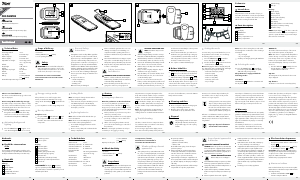


Zapojte sa do diskusie o tomto výrobku
Tu sa môžete podeliť o to, čo si myslíte o Crivit IAN 103454 Počítadlo krokov. Ak máte otázku, najprv si pozorne prečítajte návod. Vyžiadanie manuálu je možné vykonať pomocou nášho kontaktného formulára.
odpovedať | Bolo to užitočné (4) (Preložené Googlom)